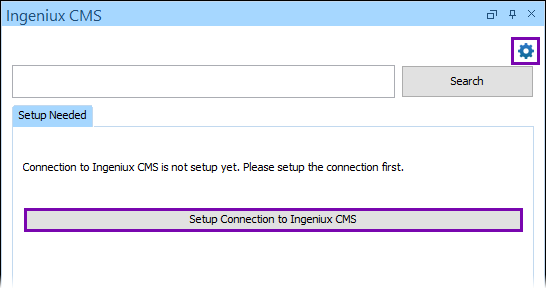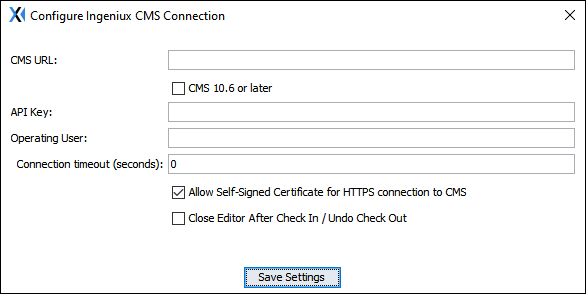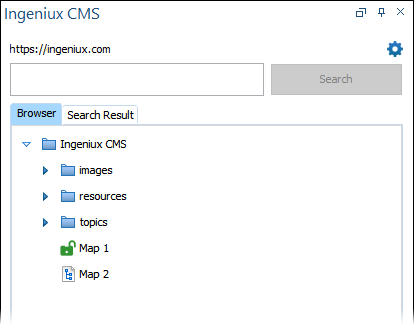Configuring CMS 10.3–10.5 Connection Settings for the Oxygen Desktop Plugin
Prerequisites:
- System administrators must install the Oxygen Web Service for the Ingeniux CMS site
instance. See Installing Oxygen Web Service for details.ImportantSystem administrators must install the latest version of the Oxygen Web Service .dll file for CMS 10.6. See Updating Oxygen Web Service for details.
- CMS content contributors must install Oxygen XML Editor 23.1+ on their authoring
client(s). See the Oxygen XML Editor website for details.NoteIf Ingeniux CMS Connector is already installed, see Installing Add-on Updates for details to update Ingeniux CMS Connector to version 1.5.37+.
The Oxygen Desktop Plugin requires each CMS 10.3–10.5 content contributor who will use
the plugin without weblauncher to configure their own CMS connection settings.
To configure 10.3–10.5 connection settings for the Oxygen Desktop
Plugin:
Next Steps: Use the plugin tools to edit CMS DITA content within the Oxygen XML Editor application interface.