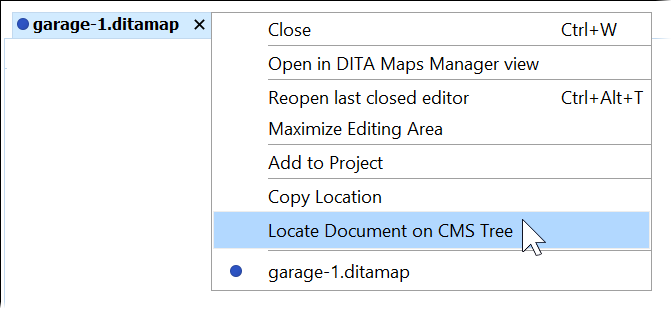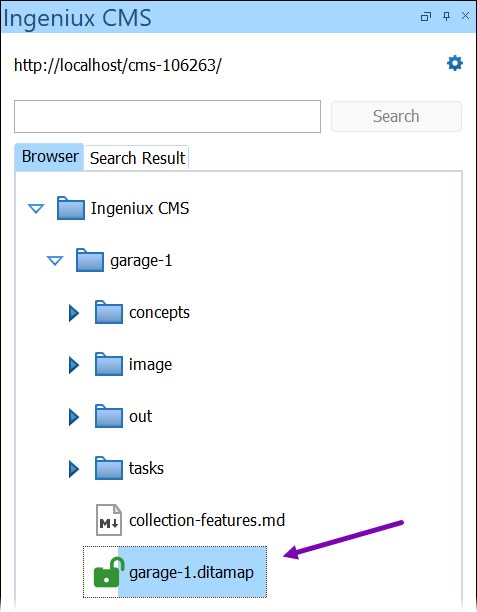CMS 10.6 Locating Content in Ingeniux CMS Tree Browser
Use the Oxygen Desktop Plugin Locate Document on CMS Tree action on open items in the main editor or in the DITA Maps Manager interface to identify the exact location of the items within the Ingeniux CMS Browser tab. This action automatically selects the item's location within the CMS tree.
To locate content within the Oxygen Desktop Plugin Ingeniux CMS
Browser: