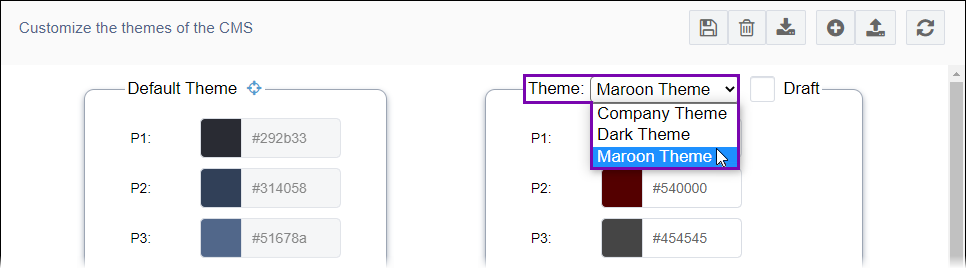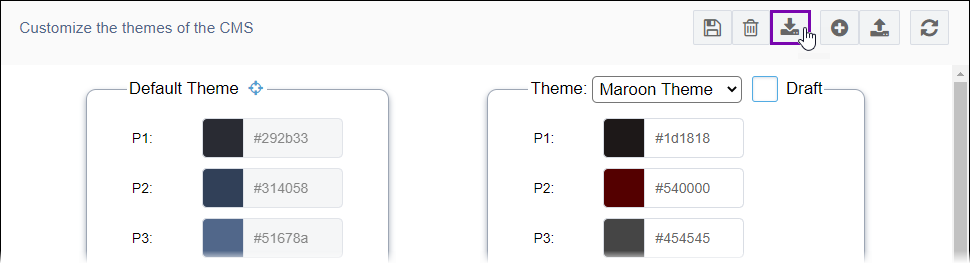Downloading Color Themes
Prerequisites:
- CMS 10.6 must be installed by a systems administrator. See CMS Statistics to check the site version.
- A custom color theme must exist. The system prevents administrators from editing the Ingeniux Default color theme.
In Ingeniux CMS 10.6, administrators can download color themes from
Themes to their local file system. The downloaded color themes can
serve as backup files.
Important
The system only downloads the color theme's saved
changes. Be sure to save any new changes to the color theme before downloading the file.
To download a color theme: