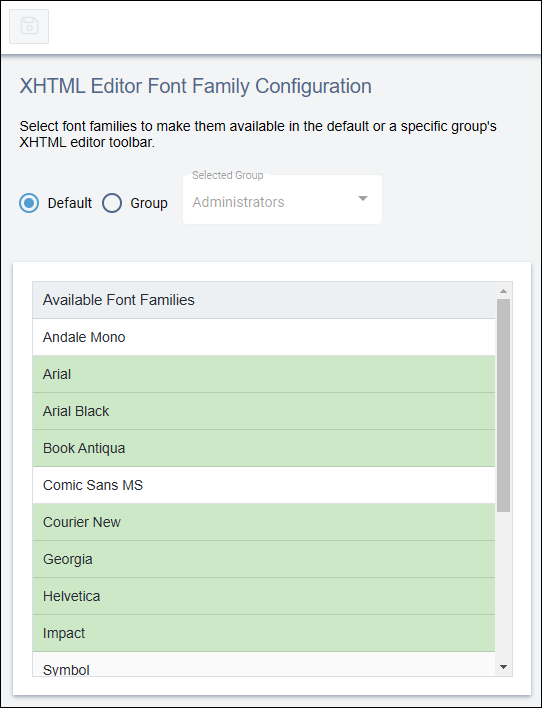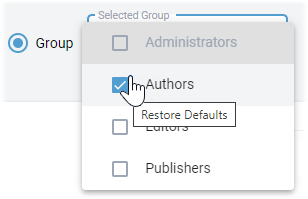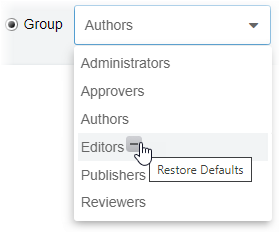Prerequisites: User groups must exist for administrators to configure the
Group option. See
Creating Groups for
details.
With administrator permissions, you can choose which font families to make available to
users in the XHTML editor. Specify fonts to make available by default or on a "per
group" basis.
To set available XHTML editor font families:
- Navigate to .
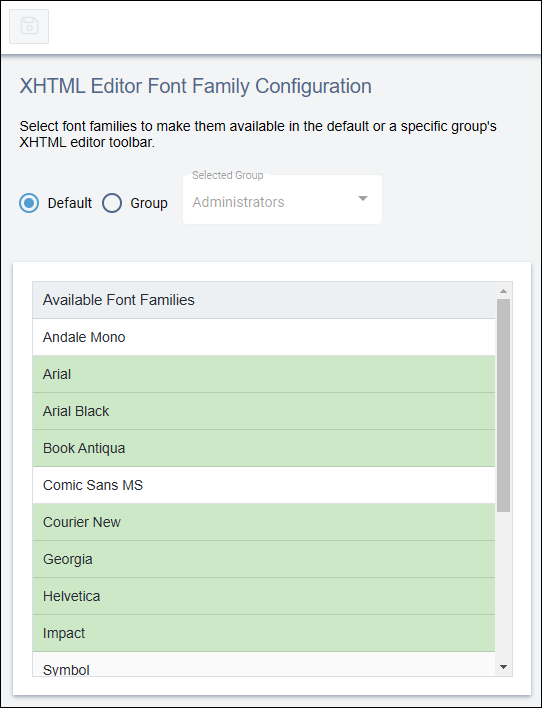
- Choose one of the following steps:
- Click the Default option to modify configurations for
all users.
- Click the Group option to modify configurations for a
particular user group. Choose the group from the Selected
Group drop-down list.
Version Notes: CMS 10.6 vs. CMS 10.0–10.5
- Select or clear fonts.
All font families are selected by default. If selected in the list, the font
displays as highlighted and becomes available to applicable users in the XHTML
editor. If cleared, the font is hidden from applicable users in the XHTML
editor.
For example, if you clear Comic Sans MS and save your configurations to the
Authors group, the CMS doesn't apply the font to XHTML editors for
Authors group members.
Caution
If you plan to make configuration changes for more than one user
group, ensure you save your changes before switching between groups. If you switch
from one to another without saving, you will lose your changes.
- Click the Save button
 in the top-left corner of XHTML Editor Font Family
Configuration to save your changes.
in the top-left corner of XHTML Editor Font Family
Configuration to save your changes.The selected font families display in XHTML editors to applicable users. In
the XHTML editor toolbar, users can access these font families within the
Fonts drop-down list.