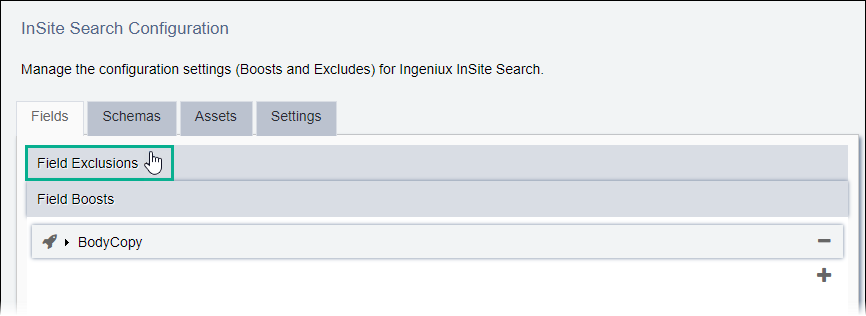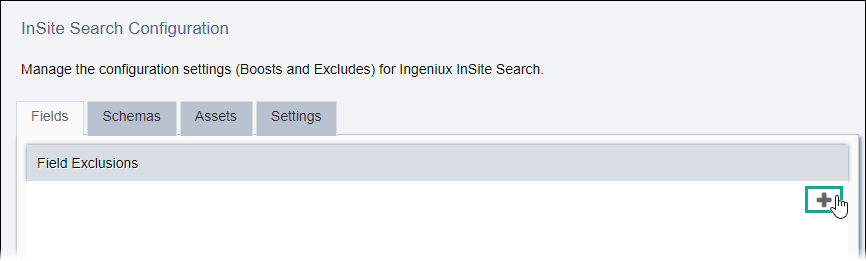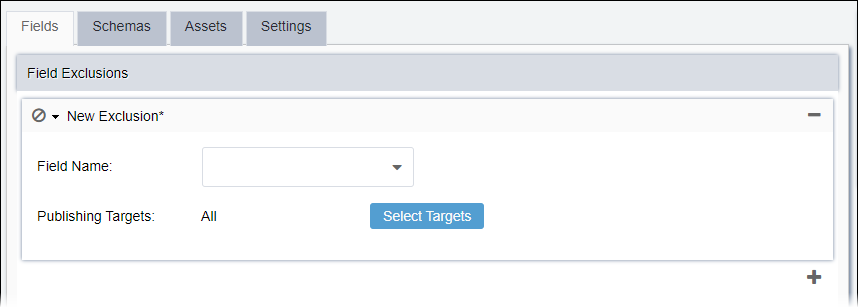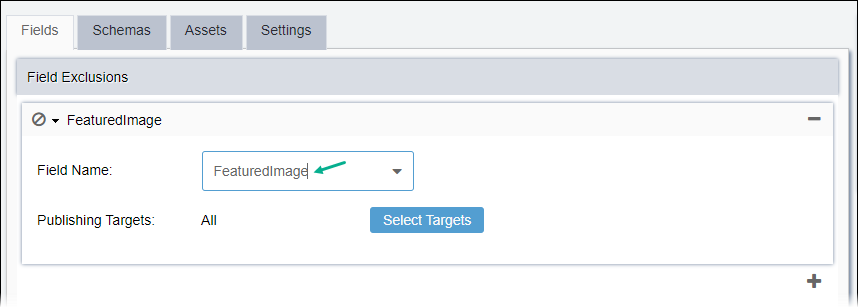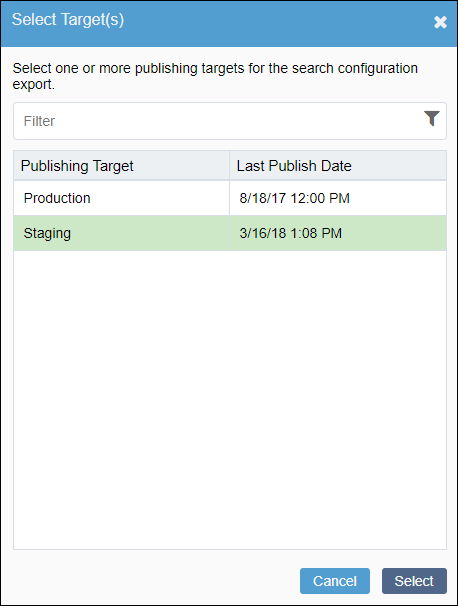CMS 10.0–10.5 Adding Field Exclusions
Field exclusions omit fields from the search index. The exclusions apply to elements that match the field name anywhere in the page (e.g., at the page root level, in an embedded component, or in a page presentation). No search results return for content in excluded fields.
To add a field exclusion: