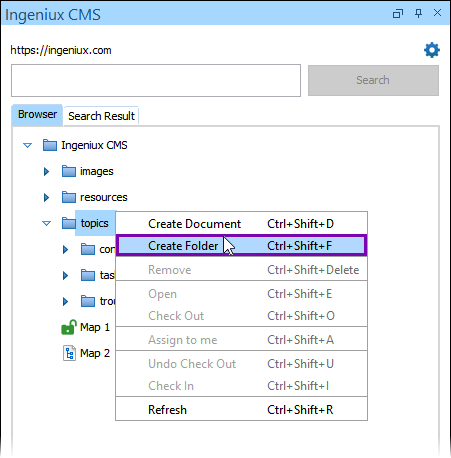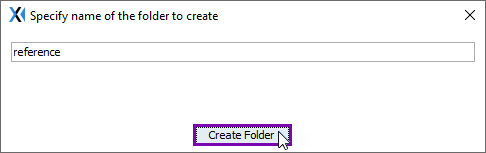Prerequisites: Users must have permissions to create assets in the CMS Assets Manager. See
Creating Groups
for details to set permissions.
Users can directly create CMS folders in Oxygen XML Editor. The system stores new
folders in the CMS Assets Manager.
To create a CMS folder via the Oxygen Desktop Plugin:
- Open the Oxygen XML Editor application.
- Navigate to the folder that will contain the new folder in the Ingeniux CMS
Browser tab tree structure.
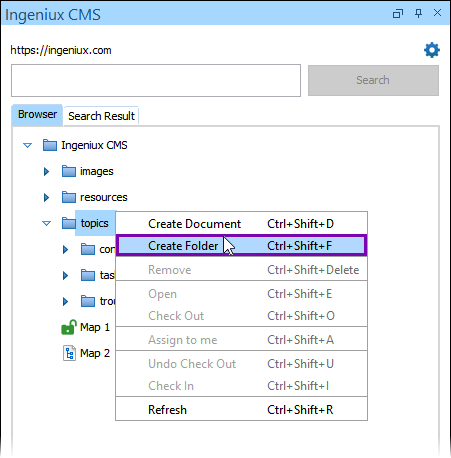
- Right-click the folder, and click Create Folder (or press
CTRL+Shift+F).
The Folder Name dialog displays.
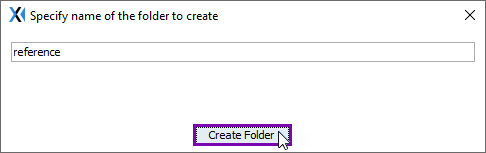
- Enter the name of the new folder in the text field, and click Create
Folder.
The Oxygen Desktop Plugin creates the folder in the CMS Assets Manager, assigns
the folder an af/ID, and checks out the folder.