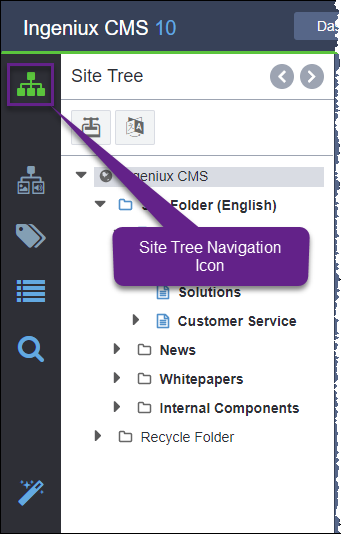Site Tree Navigation
In prior versions, the Site Tree was accessed via an accordion pane. In Ingeniux CMS 10.x, the Site Tree is accessible via main navigation and the Utility Bar. You can use the Utility Bar's Site Tree Navigation icon to return to the Site Tree from anywhere in Ingeniux CMS with a single click.
To access Site via main navigation:
To access the Site Tree via the Utilty Bar: