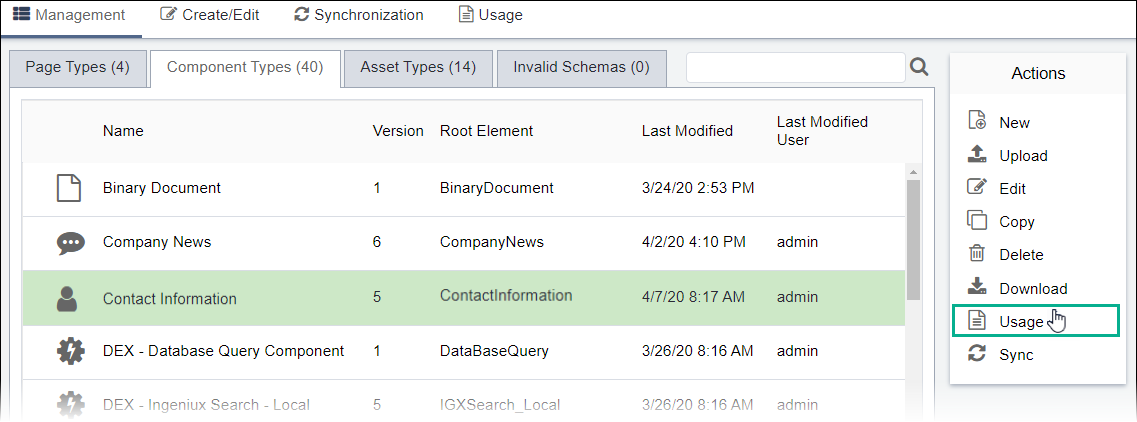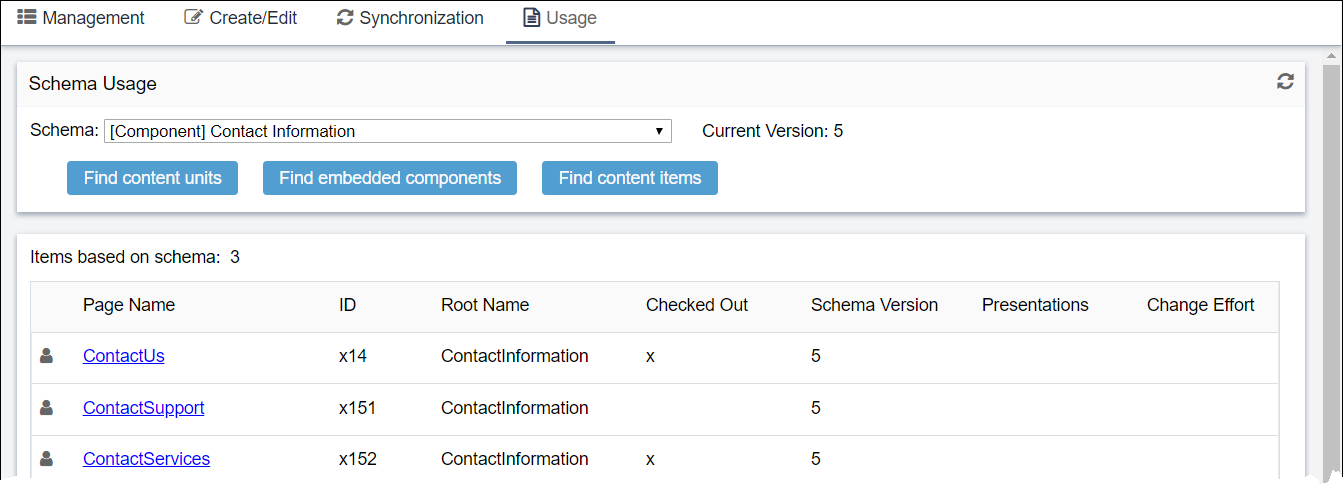Checking Schema Usage
Prerequisites: See Schema Designer Prerequisites for
details.
Schema Designer's Usage feature displays results for each schema's associated
instances in Ingeniux CMS.
Purposes for checking schema usage may include:
- Identifying the total schema instances. You may need to pinpoint out-of-sync instances and up-to-date instances.
- Locating associated content items, content units, or embedded components.
- Identifying checked-in and checked-out instances.
- Eliminating unused or deprecated schemas.
To check schema usage: