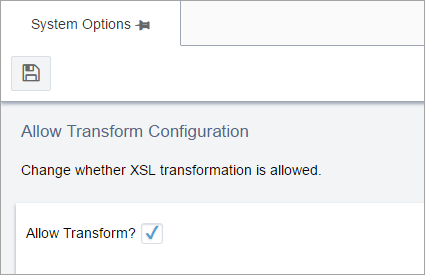Allow Transform
You can set whether or not XSL transformations are allowed on the Dynamic Site Server. By default, XSLT is allowed on the DSS.
To disallow XSLT on the DSS:
You can set whether or not XSL transformations are allowed on the Dynamic Site Server. By default, XSLT is allowed on the DSS.