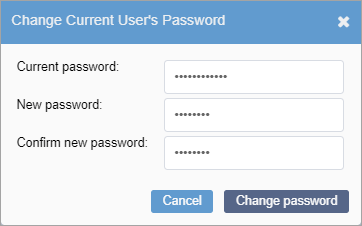Change Password
Ingeniux CMS provides the option to change your user password. Log in to the CMS with your user ID (not your profile name) and current password.
Note
If you forget your password or user ID, contact your site
administrator. A new password is sent to the email associated with your CMS user
account.
To change your Ingeniux CMS password: