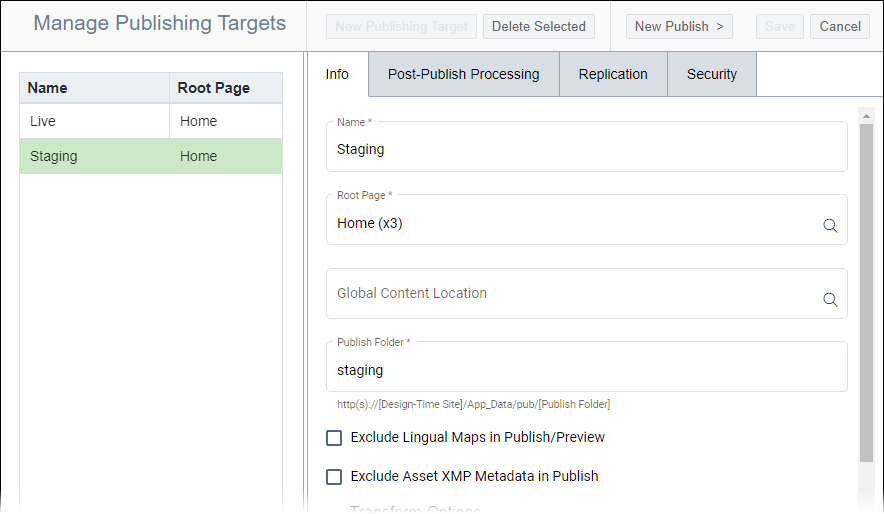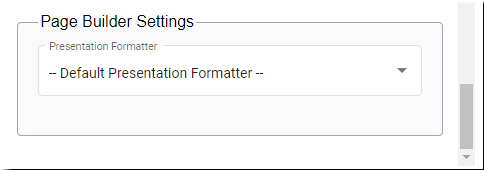Configuring Page Builder Settings
Prerequisites:
- See Publishing Prerequisites for details.
- See Page Builder Prerequisites for details.
- The root page, publishing folder, and home page must be identified. See Configuring Publishing Target Info for details.
- If your implementation uses a custom plugin and requires a custom presentation formatter option, then developers must build the custom development hardware solution to make the custom formatter available.
Page Builder enables users to design page content without extensive web development.
Styling Page Builder with CSS at runtime requires a presentation formatter within the
publishing target.
See Page Builder for details about designing and using Page Builder presentations.
To set the publishing target presentation formatter for Page
Builder:
Next Steps (optional): Choose one of the following topics.
- Configure Transform Options to transform XML to HTML.
- Configure Analytics Settings to enable publishing target analytics.
- Configure Preview Settings to use DSS Preview for publishing target content.