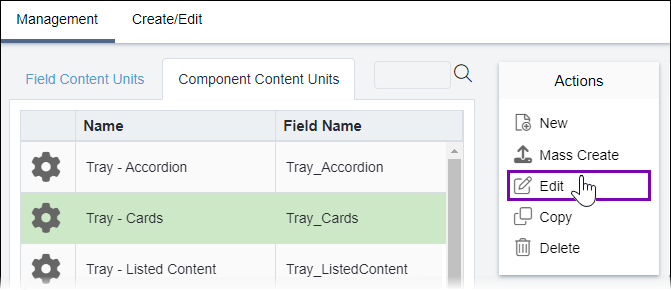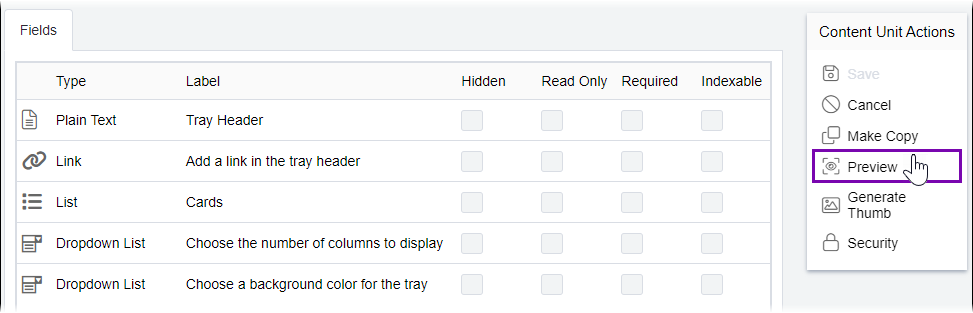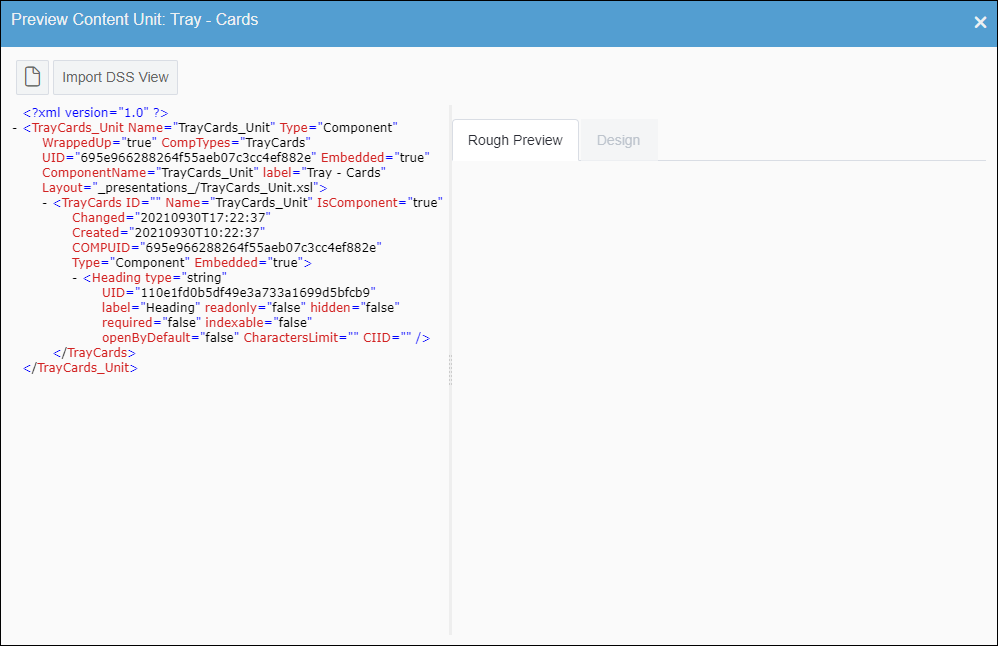CMS 10.6 Previewing Content Unit Views
Prerequisites: See Page Builder Prerequisites for
details.
Use Preview to display the Preview Content
Unit dialog. You can preview the XML source code, built-in view code, and a rough
preview of the content unit.
Note
Aside from previewing, administrators can use this dialog to create and
edit built-in views without developer assistance. See CMS 10.6 Creating Content Unit Views and CMS 10.6 Editing Content Unit Views for details.
To preview a content unit view: