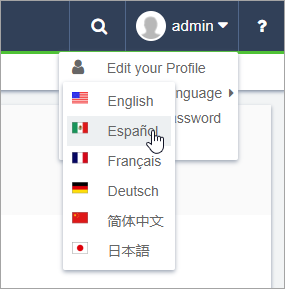Changing Language
The CMS provides translation packs for Spanish, Canadian French, German, Simplified Chinese, and Japanese. All content that is part of the CMS Client user interface (UI) and is not provided by administrators or by content contributors, is translated. The multilingual UI is designed so that content contributors interact with the CMS in the desired translated language.
Note
To translate CMS Site Tree content (available to site administrators
only), see WorldView
Configuration and Site
Content Translation with Worldview.
To select a language:
This language setting is saved for future sessions on the same computer. The login screen adapts to your browser or OS locale and displays in the correct language, automatically.