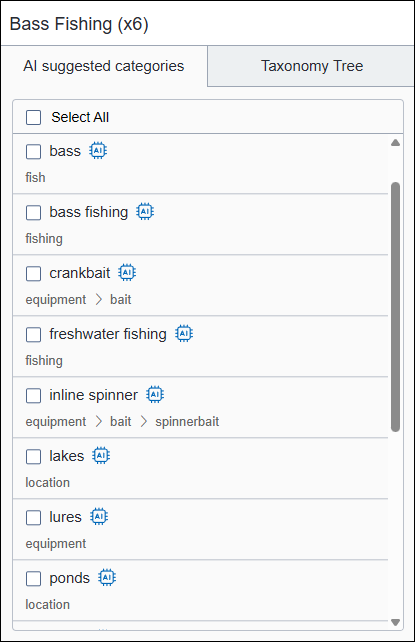Use Ingeniux AI Generation 2 to suggest taxonomy categories for your
content items based on their existing content.
When categorizing content in CMS, AI can analyze your page or component content and
recommend appropriate categories from your existing CMS taxonomy tree. This feature helps
ensure consistent categorization across your site, improves content discoverability, and
reduces the manual effort required for taxonomy classification.
To suggest taxonomy categories for content items using AI:
- Navigate to .
- Check out the content item you want to modify with AI, then click the
Ingeniux AI icon
 in the utility bar to open the page-level Ingeniux AI
Generation module.
in the utility bar to open the page-level Ingeniux AI
Generation module. - Click the Taxonomy tab in the navigation menu.
The
Taxonomy tab displays with options for suggesting
categories.
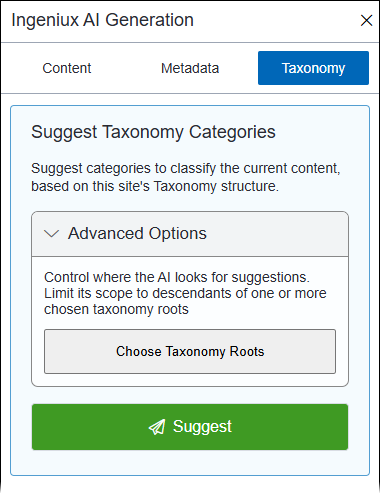
- Optional: Limit AI suggestions to particular branches of the taxonomy tree by configuring
Advanced Options:
- Click Choose Category Roots in Advanced
Options
A dialog opens, displaying the CMS Taxonomy Tree.
- In the Choose From column, select the categories you want the
AI to consider during analysis, then click the right arrow
 to add them to the Selected Choices column.
to add them to the Selected Choices column.Tip
- All descendants of the categories you select will be considered during AI
analysis.
- Use Category Search to search for particular categories
in the tree.
- Click OK to apply your category root choices.
- Click Suggest to generate taxonomy category suggestions using
AI.
Ingeniux AI Generation analyzes the content item and eligible
categories to identify which categories may be relevant.
When the analysis completes, the suggestions display alphabetically in the AI
Suggested Categories tab. The list will exclude any categories already
assigned to the content item.
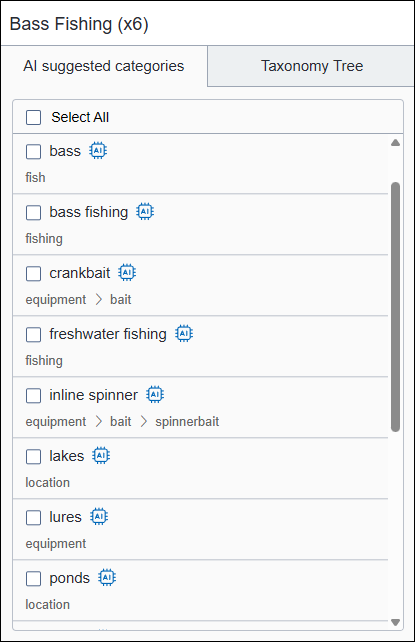
Task Troubleshooting: If Ingeniux AI Generation does not suggest relevant categories or
does not suggest any categories, consider adding more descriptive content to the item or
consulting with your administrator to add relevant categories to the Taxonomy Tree for the
AI to suggest.
Next Steps: Apply AI-suggested categories to the content
item.

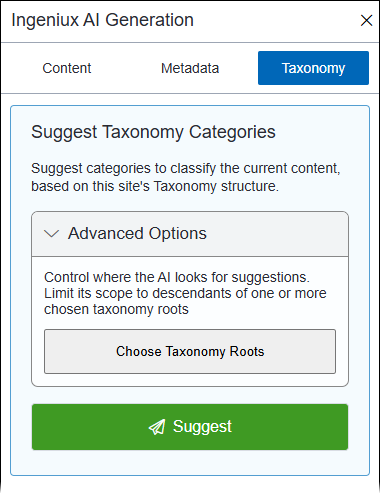
 to add them to the
to add them to the