AI Module 2 Metadata Generation
The Metadata tab is a core feature of the Ingeniux AI Generation module version 2, designed to streamline the creation of metadata for your digital content. Metadata—the descriptive information that helps search engines, social media platforms, and other systems understand and classify your content—plays a crucial role in content discoverability and user engagement. This feature transforms what was once a time-consuming manual process into an efficient, automated workflow.
The Ingeniux AI Generation module provides a dedicated interface for generating metadata values for plain text and XHTML editor fields specifically identified as "metadata" in the schema. This specialized focus ensures all essential metadata fields receive appropriate attention, enhancing your content's visibility and effectiveness across digital channels.
To access this feature, go to a checked-out page in the Site Tree, then click the
Ingeniux AI icon ![]() in the utility bar and click the Metadata tab. This integration
ensures metadata generation becomes a seamless part of your content creation workflow.
in the utility bar and click the Metadata tab. This integration
ensures metadata generation becomes a seamless part of your content creation workflow.
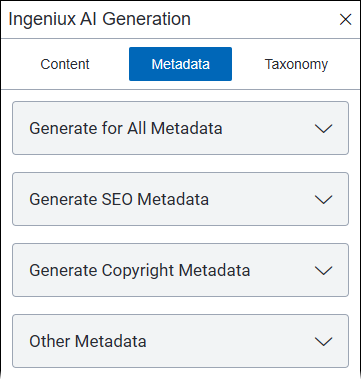
Key Features and Functionality
Key AI generation features for metadata include:
- Mass generate values for all metadata fields within the page.
- Generate metadata only for particular groups of fields (such as SEO metadata or technical metadata).
- Provide custom prompts to guide the AI during the metadata generation process.
- Use automated AI generation to populate metadata field values based on existing page content without providing a prompt.
When generating metadata, Ingeniux AI Generation analyzes the page content and corresponding AI help text to understand its context, purpose, and key themes. The AI then creates metadata that represents your content while incorporating relevant keywords and following metadata best practices.
Tab Organization
The Metadata tab arranges fields in a logical, user-friendly structure that reflects the page's corresponding schema organization:
- Metadata groups display in top-down schema order, preserving the organizational structure established within the schema.
- Fields within each group maintain their schema-defined order for consistency.
- Any "orphaned" metadata fields (those not assigned to any group) display in the Other Metadata container at the end of the list.
This organization helps users to locate particular metadata fields and recognize relationships between the fields.
Metadata Preparation Considerations
Consider how to prepare for AI generation to create consistent and relevant metadata.
When running metadata generation processes, the AI system analyzes and considers key factors to produce quality metadata values. Factors include:
- The user-entered prompt.
- Metadata groupings, field names, and field labels.
- AI Content Generation Help Text associated with the fields chosen for generation.
- Existing field content values within the content item.
Enhance your results by providing clear prompts and considering how different metadata fields work together to improve content discoverability. By preparing for each aspect of metadata generation and optimization, users can leverage the full potential of the Ingeniux AI Generation module to create rich metadata that promotes content discoverability and meets your organization's needs.
This section includes:
