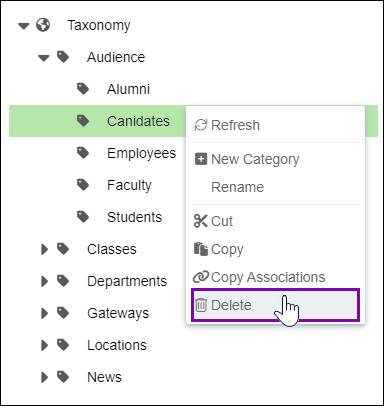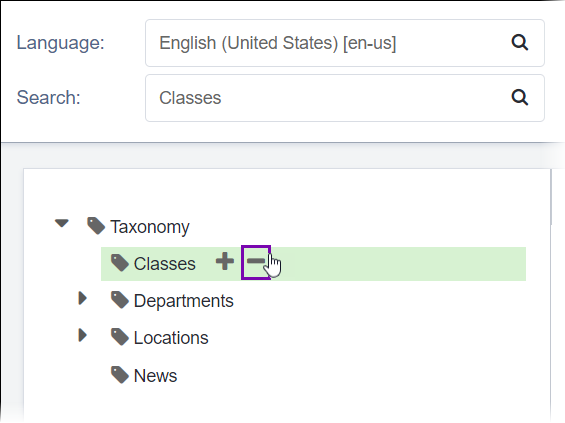Deleting Taxonomy Categories
Deleting a taxonomy category removes the category, its localized versions and children, and all its associations with content items.
Warning
Deleted categories cannot be recovered. Removing a parent category
permanently deletes the category and its descendants. The CMS also automatically removes
deleted category associations with content items.
The Taxonomy Manager UI differs depending on your CMS site version. Follow the steps that correspond with your version.
CMS 10.6 Steps
To delete a taxonomy category:
CMS 10.0–10.5 Steps
To delete a taxonomy category: