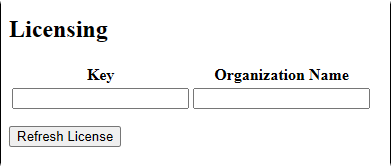Configure Fonto Licensing
Prerequisites:
- Users must have CMS administrator permissions to access Fonto Configuration settings.
- Users must have access to their Ingeniux Fonto license key information. If you do not have your license key, contact Ingeniux Support.
To use Fonto with Ingeniux CMS, your organization requires an Ingeniux Fonto license. After installing Fonto, enter your license key information in Fonto Configuration settings. This will enable CMS users to create and edit documents in Fonto.
To register your Fonto license with the CMS:
Next Steps:
- After registering your license, verify you can edit documents in Fonto. You can do so by navigating to a DITA asset within the CMS, then opening the topic's DITA Authoring tab. Verify you can check out and edit the content.
- Ensure your users have CMS permissions to edit documents in Fonto.