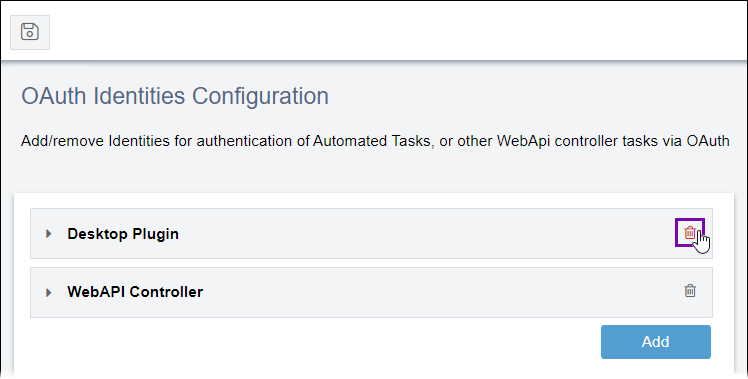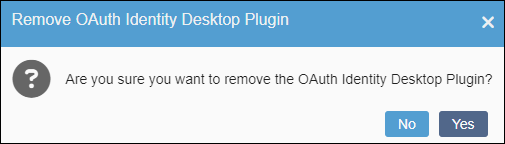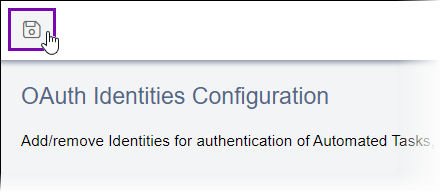Deleting OAuth Identities
Administrators can permanently delete individual OAuth identities from Ingeniux
CMS.
Warning
Deleted OAuth identities cannot be recovered. The client ID and
client secret values of deleted OAuth identities will become invalid and will no longer
work. If existing applications use the deleted OAuth identity for authentication, then users
will require a new OAuth identity from
administrators.
To delete an OAuth identity: