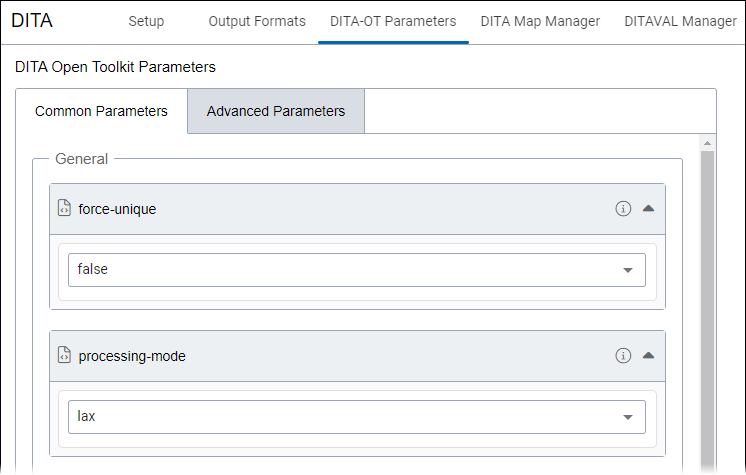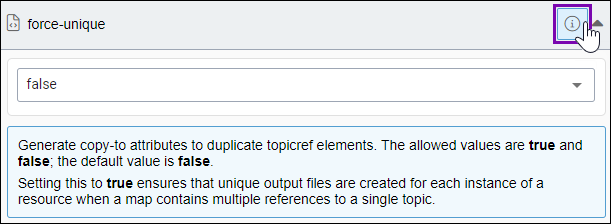| force-unique | General
| false | Generate copy-to attributes to duplicate <topicref> elements. The allowed values are true and false; the default value is false. Setting this to true ensures that unique output files are created for each instance of a resource when a map contains multiple references to a single topic. |
| processing-mode | General
| lax | Specifies how DITA-OT handles errors and error recovery. The following values are supported:
- strict – When an error is encountered, DITA-OT stops processing
- lax (default) – When an error is encountered, DITA-OT attempts to recover from it
- skip – When an error is encountered, DITA-OT continues processing but does not attempt error recovery
|
| outer.control | General
| warn |
Specifies whether to warn or fail if content is located outside the directory containing the DITA map. The following values are supported:
- fail – Fail quickly if files are going to be generated or copied outside of the directory.
- warn (default) – Complete the operation if files will be generated or copied outside of the directory, but log a warning.
- quiet – Quietly finish without generating warnings or errors.
|
| generate.copy.outer |
General
| 3 | Adjust how output is generated for content that is located outside the directory containing the DITA map. The following values are supported. The following values are supported:
|
| args.figurelink.style | General
| NUMBER |
Specifies how cross references to figures are styled in output. The allowed values are NUMBER, TITLE, and NUMTITLE.
Specifying NUMBER results in "Figure 5"; specifying TITLE results in the title of the figure. Corresponds to the XSLT parameter FIGURELINK. Note Support for PDF was added in DITA-OT 2.0. By default PDF uses the value NUMTITLE, which is not supported for other transformation types. For example, this results in this format: Figure 5. Title. |
| args.tablelink.style | General
| NUMBER |
Specifies how cross references to tables are styled. The allowed values are NUMBER, TITLE, and NUMTITLE.
Specifying NUMBER results in "Table 5"; specifying TITLE results in the title of the table. Corresponds to the XSLT parameter TABLELINK. Note
Support for PDF was added in DITA-OT 2.0. By default PDF uses the value NUMTITLE, which is not supported for other transformation types. For example, this results in this format: "Table 5. Title".
|
| pdf.formatter | PDF
| fop | Specifies the XSL processor. The following values are supported:
- ah – Antenna House Formatter
- xep – RenderX XEP Engine
- fop (default) – Apache FOP
|
| org.dita.index.skip |
PDF
| no | Disable index processing. The allowed values are yes and no; the default value is no. Up until DITA-OT 3.4, indexing code was provided in the PDF plug-in and only available for PDF output. In version 3.4 and above, indexing is provided by a separate plug-in to allow other transformations to access the results. If you have overridden PDF index processing via the transform.topic2fo target in the past, you can set the org.dita.index.skip property to yes and re-enable the transform.topic2fo.index target with <feature extension="depend.org.dita.pdf2.index" value="transform.topic2fo.index"/> in your plug-in configuration. |
| org.dita.pdf2.chunk.enabled | PDF
| false | Enables chunk attribute processing. The following values are supported:
|