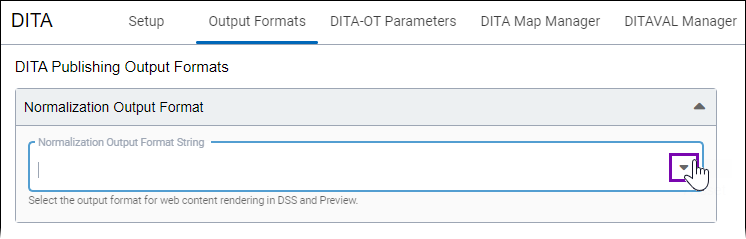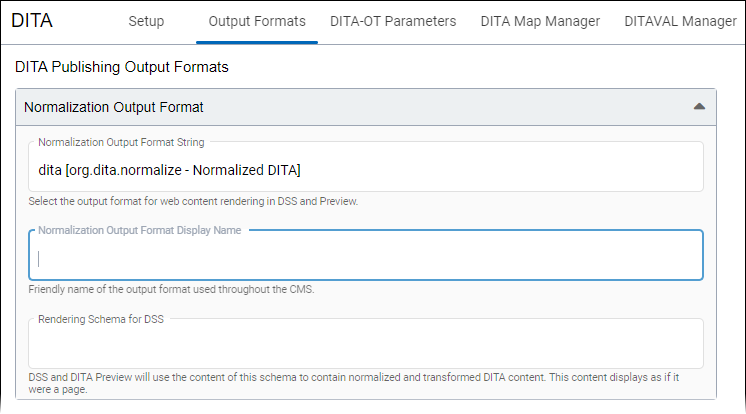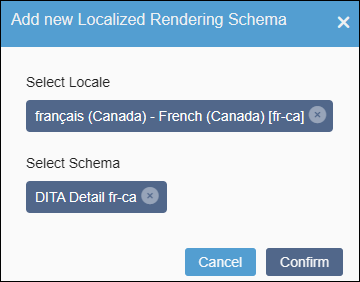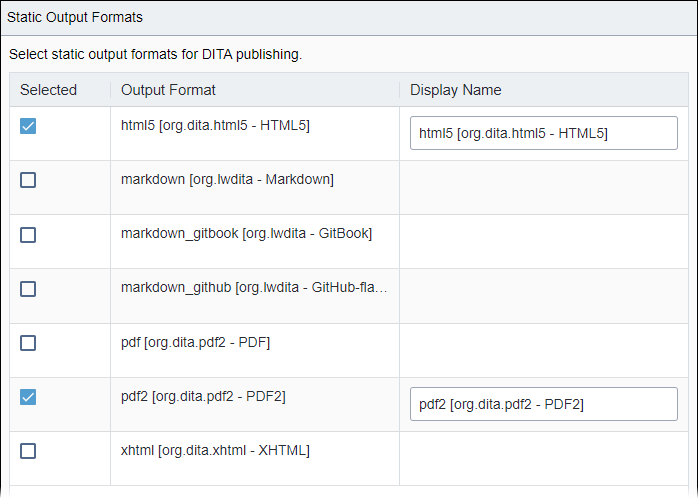Configuring DITA Open Toolkit Output Formats
Ingeniux CMS publishes DITA source to various output formats with the installed DITA-OT. The DITA-OT uses a plugin-based architecture, so output formats are generated by installing output-specific plugins.
When Ingeniux CMS publishes to the DSS, it uses normalization to pre-process DITA content on its way through the Ingeniux CMS publishing pipeline. Normalization resolves map references, keys, content references, etc. Normalized DITA is an intermediate, DITA-to-DITA transform—not the final information product.
In addition to normalized DITA, the DITA-OT can output other formats such as PDF, HTML5, XHTML, and Markdown. These output types do not undergo further transformations by Ingeniux CMS, so they are referred to as static output formats.
Next Steps (optional): Configure DITA-OT parameters that Ingeniux CMS will use during the post-publishing process to generate DITA output formats.