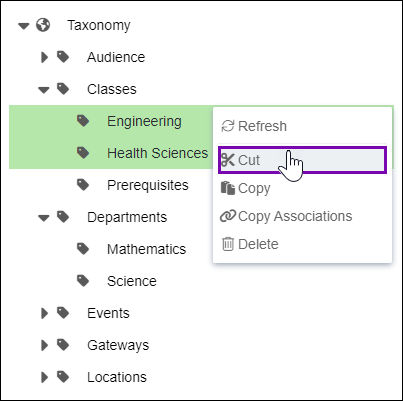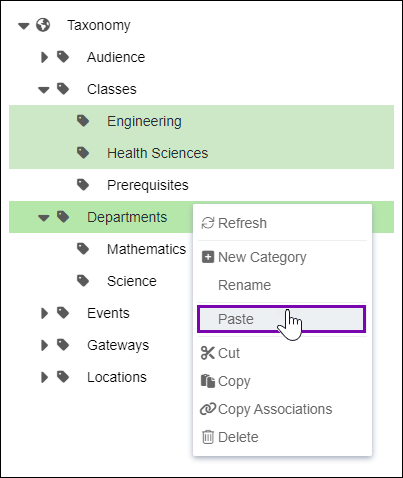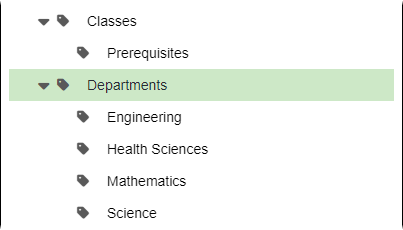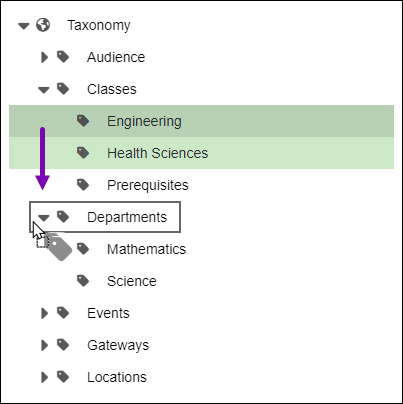Moving Taxonomy Categories
Users can move categories within the Taxonomy Tree. Moving categories under different parents in the Taxonomy Tree will update the category path.
Note
Categories always display in alphabetical, ascending order within the Taxonomy Tree. If users move categories, the move updates the hierarchical placement of the category.
Moving Category via Cut and Paste Steps
Version Notes: CMS 10.6
This feature is exclusive to CMS 10.6. See CMS Statistics to check your site version.
To move categories via cut and paste: