XHTML Editor Basic Settings
Administrators can configure basic settings that affect all instances of the XHTML editor within the CMS.
To configure basic XHTML editor settings:
- Navigate to Administration > System Options > CMS > XHTML Editor > Basic Settings.
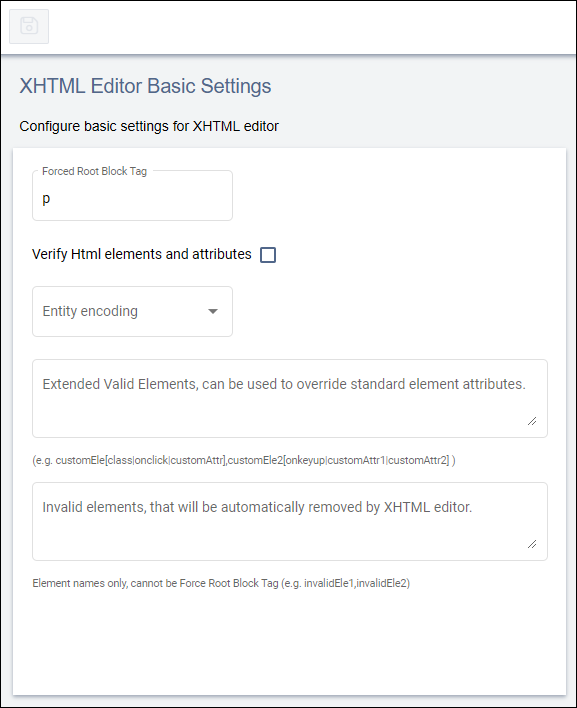
- Optional: In the Forced Root Block Tag field, you can replace the
paragraph tag (default) with another block tag.
This option ensures that any non-block elements or text nodes are wrapped in block elements within the XHTML editor.
- Optional: Select the Verify HTML elements and attributes checkbox if you want the editor to validate that the tags and attributes inserted into the editor are XHTML-compliant.
- Choose one of the following options in the Entity encoding
drop-down list:NoteThe Entity encoding option you choose controls how entities are processed by the XHTML editor. The value can be set with one of the encoding type below.
Option Description Named Entities Characters are converted into named entities based on the entities option. Numeric Entities Characters are converted into numeric entities. Raw Characters All characters are stored in non-entity form except these XML default entities: (i.e., &, <, >, and "). - Enter Extended Valid Elements to override standard element
attributes.
This option can be useful if you want to add some specific elements to the existing rule set that also should be valid.
- Enter Invalid Elements to remove elements
automatically.ImportantUse the comma (,) character to delimit element names. Elements in this list will be removed when the XHTML editor runs a cleanup.
- Click the Save button
 in the top-left corner of XHTML Editor Basic Settings
to save your changes.
in the top-left corner of XHTML Editor Basic Settings
to save your changes.
