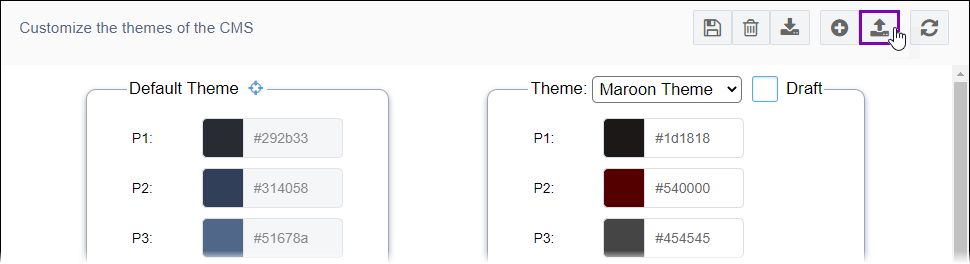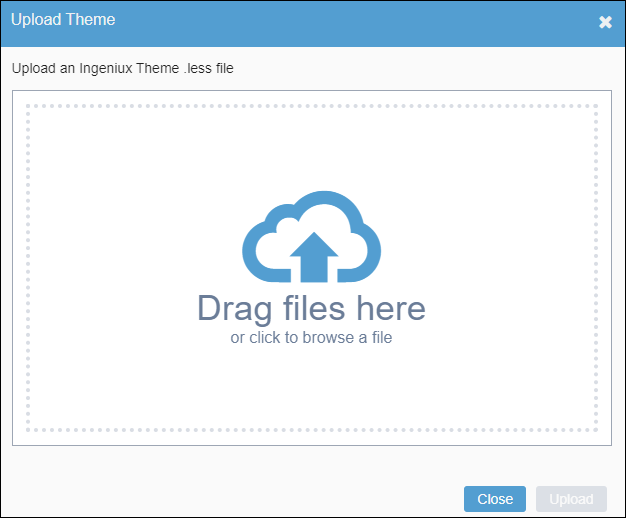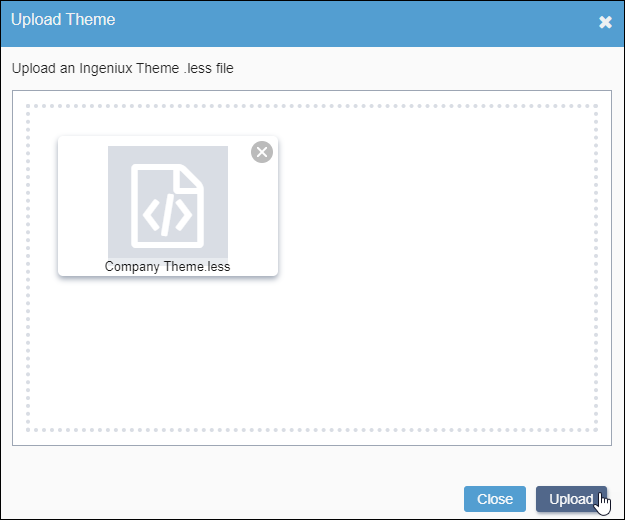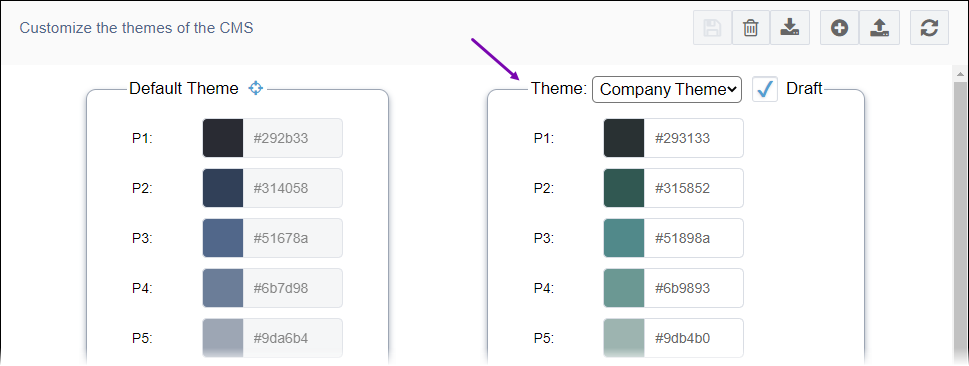Uploading Color Themes
Prerequisites: CMS 10.6 must be installed by a system administrator. See CMS
Statistics to check the site version.
In Ingeniux CMS 10.6, administrators can upload color themes to the
Themes interface.
To upload a color theme: