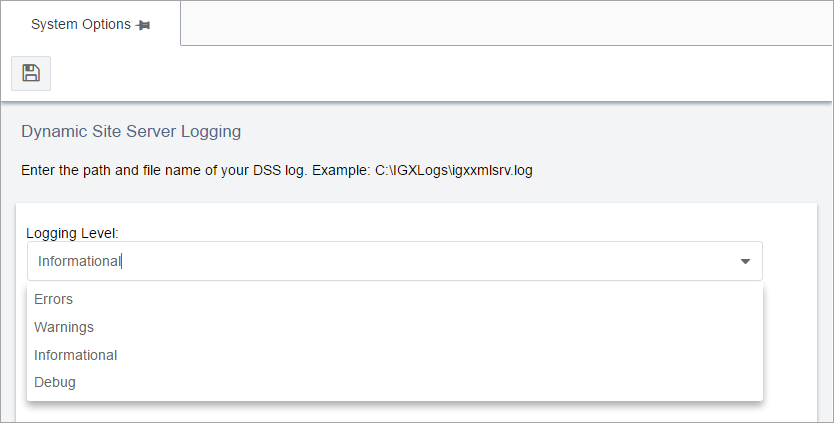DSS Logging
As with the CMS, more information is written to the DSS log file as the logging
levels increase. Depending upon the environment and the size of the site, the Debug logging
level can impact performance.
Changing log levels for the DSS will require conducting any publish to replicate the log level setting definition to the DSS server(s), and a recycle of the DSS application pool to load the setting changes.
Note
Ingeniux recommends using Informational logging unless more
information is required for debugging an issue, in which case Debug logging can be
enabled, temporarily.
Listed below are some sample entries of the various logging levels:
Informational:
[INFO] [20060726T12:53:56] Starting Runtime Server [ProcessID: 2924 ThreadID: 1988]
Debug:
[DEBUG] [20060726T12:53:56] CXMLProcessorBase::doSequentialNav()
To configure DSS logging: