Setting Dynamic Global Variables
You can set dynamic global variables with a unique value for individual publishing targets.
To set a dynamic global variable:
- Navigate to Administration > System Options > Dynamic Site Server > Global Variables.
- Click Add new global variable.Version Notes: CMS 10.0–10.5In CMS 10.0–10.5, this button displays as a plus button
 .
.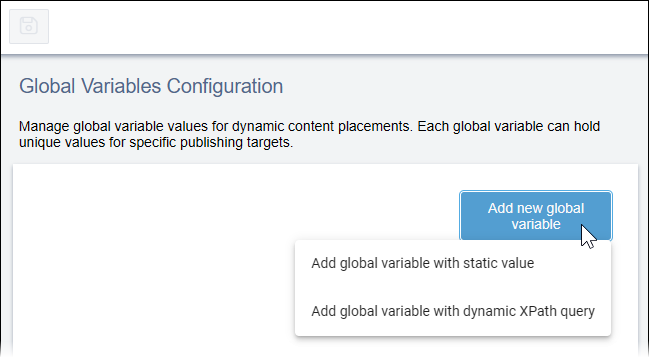
- Select Add global variable with dynamic XPath query from the drop-down list.
- Complete the following fields:
Field Description Variable Name The name you enter will display for users when they insert the variable into plain text and XHTML fields. ImportantDo not include spaces or special characters in this name.Page Content XPath Query The XPath query that locates the variable. - Optional: Complete the following steps to add a value scoped to an individual publishing
target:
Scoped values can be used for different websites being produced from the same content or can be used to test new values for a staging vs. live site publish.
- Click Add new publishing target-specific value.Version Notes: CMS 10.0–10.5In CMS 10.0–10.5, this button displays as a plus button
 .
. - Select a Publishing Target from the drop-down list.
- Enter the XPath query for the publishing target in the Page
Content XPath Query field.This will be the default value for the variable.
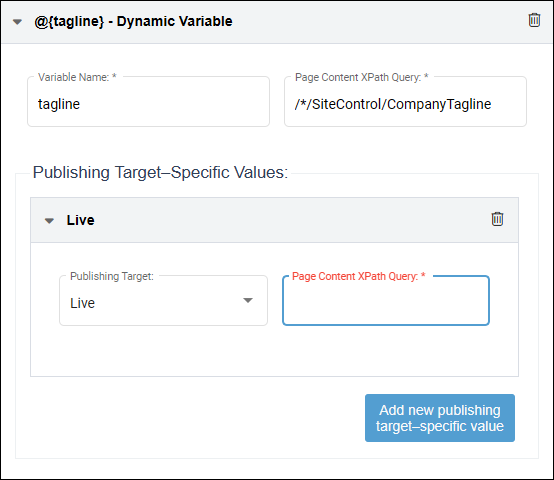
- Click Add new publishing target-specific value.
- Click Save
 in the top-left corner of Global Variables
Configuration to save your changes.Tip
in the top-left corner of Global Variables
Configuration to save your changes.Tip- You can delete the entire dynamic variable, or you can delete values for particular publishing targets within the variable by clicking the corresponding Remove button.
- You can retrieve Link Name from Link element, and Title from the Linkset element, but you need to enter these variable values, manually, rather than from the CMS UI.
