Users and User Groups
In the Users/Groups manager, administrators can create users, organize them into groups, and authorize which actions group members can perform within the CMS.
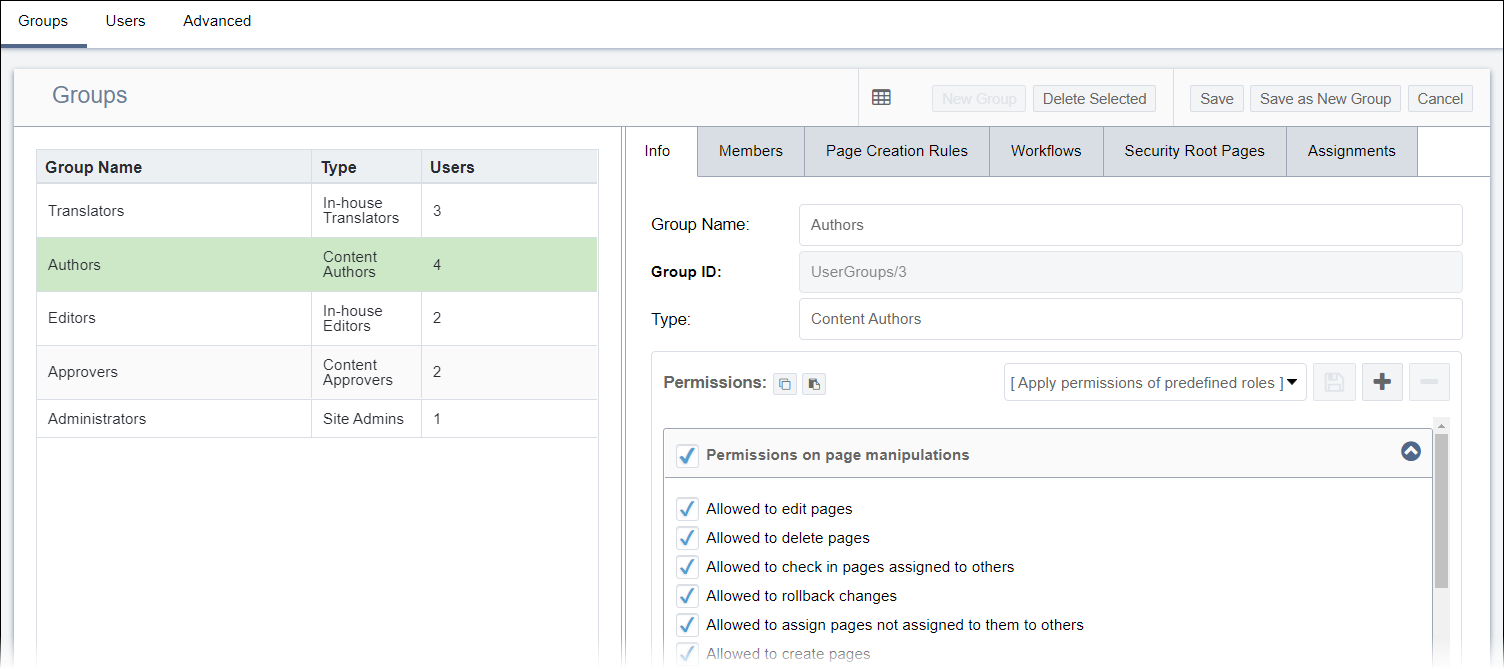
This topic includes:
Groups
Groups represent collections of CMS users that share permissions, page creation rules (PCRs), and workflows. For example, administrators can create groups with permissions to author content, publish content, manage SFTP, etc.
Use the Groups view to complete the following tasks:
- Create and edit groups.
- Manage permissions.
- Manage user memberships.
- View associated PCRs.
- View associated workflows.
- View content item security access levels.
- Version Notes: CMS 10.5+View content items assigned to groups.
- Export group data.
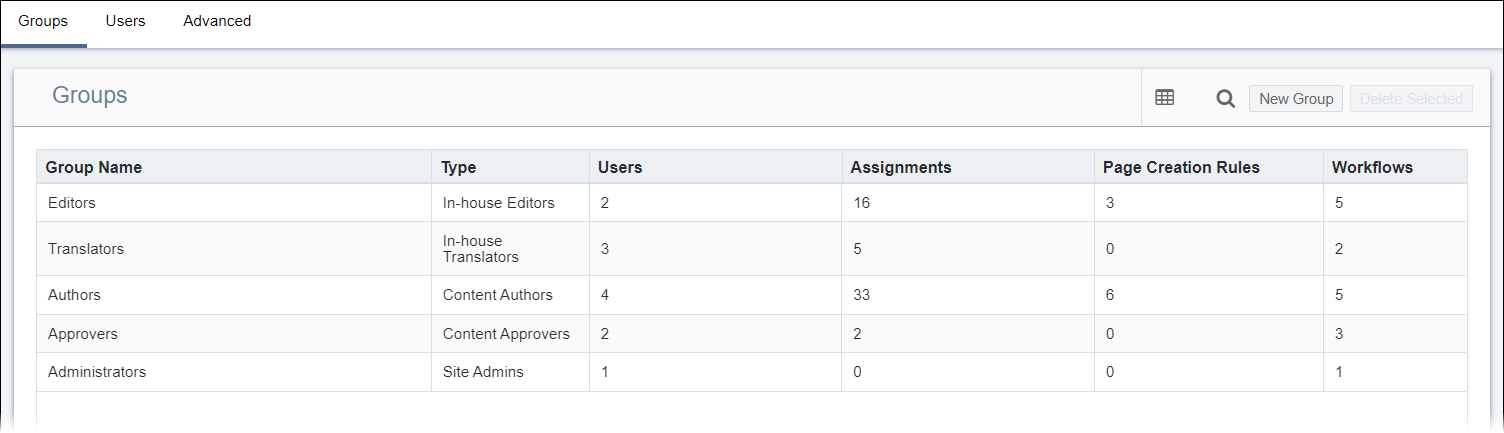
| Column Name | Description |
|---|---|
| Group Name | Name of the user group. |
| Type | Type of the user group. |
| Users | Total users with memberships to the group. |
| Assignments | Version Notes: CMS 10.6 Total content items assigned to
the group. This column is only available in CMS 10.6. |
| Page Creation Rules | Total page creation rules available to the group for site page creation. |
| Workflows | Total workflows associated with the group. |
Users
Each user account represents an individual with access to the CMS site. Each person requires a user account and at least one group membership to work in the site interface. Administrators can use the CMS or an external credential provider (e.g., SAML, Active Directory) to authenticate users accounts.
Use the Users view to complete the following tasks:
- Create and edit users.
- Manage group memberships.
- View all permissions granted by group memberships.
- View associated workflows.
- View content items assigned to users.
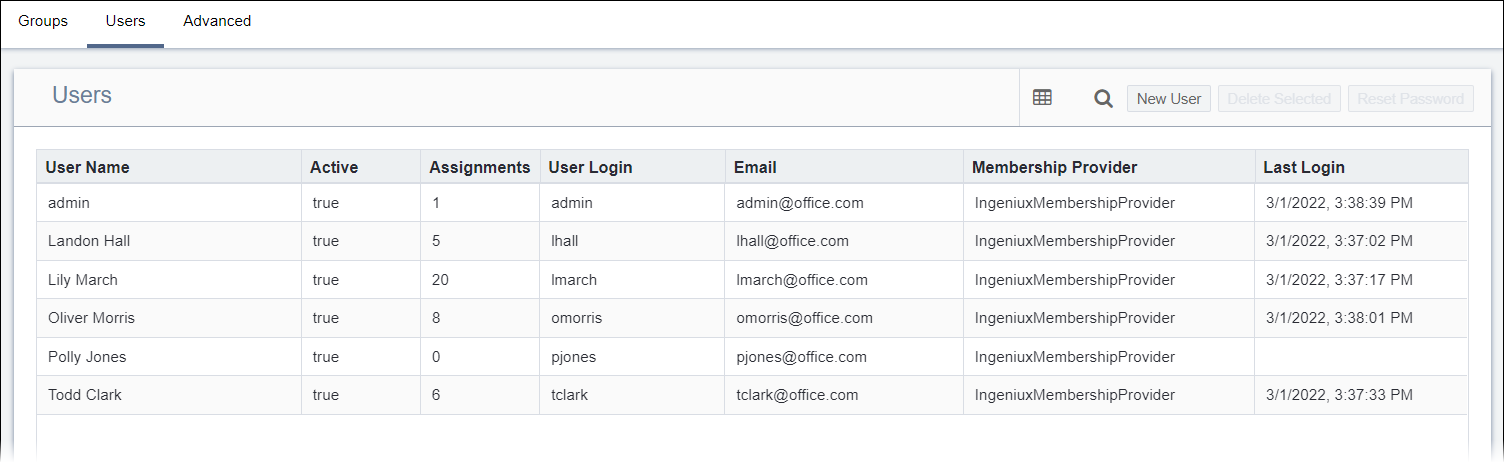
| Column Name | Description |
|---|---|
| User Name | Friendly name of the user. |
| Active | Status of the account. If set to true, then the user account is active in the CMS. If set to false, then the user account is suspended from the CMS. |
| Assignments | Version Notes: CMS 10.6 Total content items assigned to
the group. This column is only available in CMS 10.6. |
| User Login | Login ID of the user. |
| Membership Provider | Membership account provider type of the user. |
| Last Login | Date and time when the user last logged in to the CMS. |
Permissions
Permissions define the types of tasks that user groups can perform in Ingeniux CMS. Permissions specify each group's access level to site operations, content, areas, and security in the CMS.
Use the Groups view to grant permissions to group members. See Creating Groups for details.
See Adding Users to Groups for details to add users as group members.
See Group Permissions for details about each permission.
Email Notifications
If administrators associate groups with workflows, the group members may receive content item assignments to complete workflow tasks. Workflow emails notify groups of workflow updates.
See Enabling Workflow Emails for details.
Administrators can use the Advanced view to configure the workflow email notification setting.
This section includes:
- Creating User Accounts
- Creating Groups
- Enabling Workflow Emails
- Importing Users and Groups from Active Directory
- Adding Users to Groups
- Assigning Groups to Users
- Deleting User Accounts
- Deleting Groups
- Resetting User Passwords
- Viewing Page Creation Rules Assigned to Groups
- Viewing Group Workflow Transitions
- Viewing Group Permissions on Content Items
- Viewing Group Content Assignments
- Exporting User and Group Data in Excel XML Format
- User Group Permissions Reference
