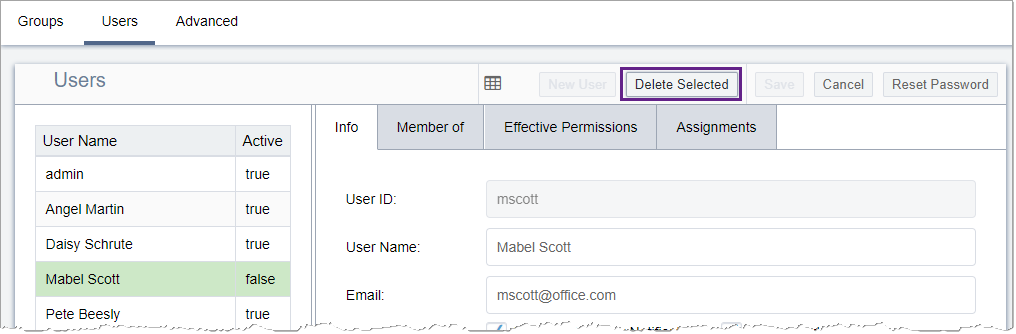Deleting User Accounts
Administrators can permanently delete one or multiple user accounts from Ingeniux CMS.
Warning
Deleted user accounts cannot be recovered.
To delete a user account:
Administrators can permanently delete one or multiple user accounts from Ingeniux CMS.