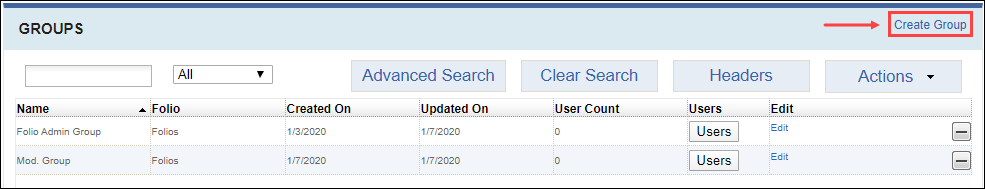Creating Groups in Sub-Folios
Prerequisites: Users require folio administrator+ permissions
in the parent folio or sub-folio to complete this task.
Note
Users who have both folio
and site administrator permissions, see Creating Groups in Cartella Site Settings for
details to create global groups.
Create groups to manage users. Adding users to groups allows folio
administrators to add multiple users to the same role.
To create a group: