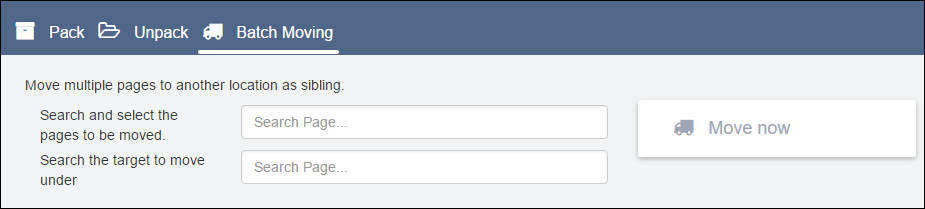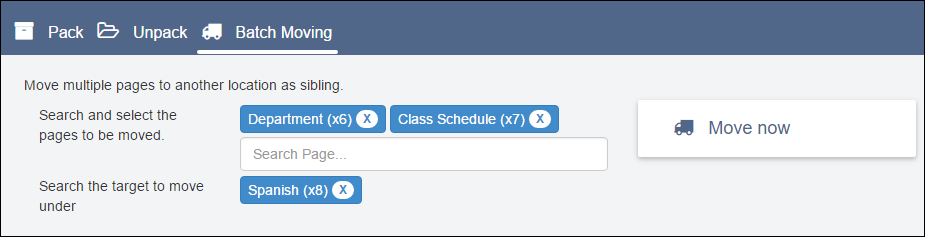To move multiple pages as siblings:
- Navigate to .
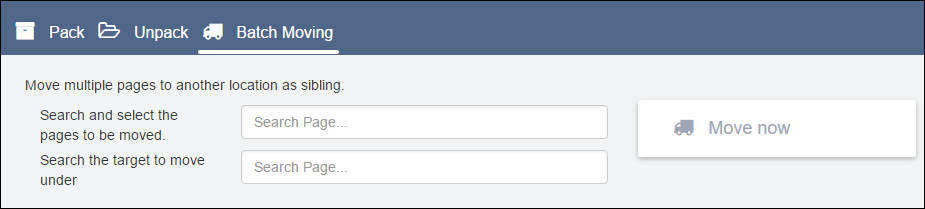
- In the Search and select... field, enter an xID or page name
of a page that will be moved.
As you begin to populate the field, a drop-down list of pages that meet your
search criteria display below the field.
- Select the page from the list beneath the Search and
select... field.
- Repeat the Search and select... field steps for each page
you want to move.
- In the Search the target... field, enter the page (or
folder) that will become the parent of the moved pages.
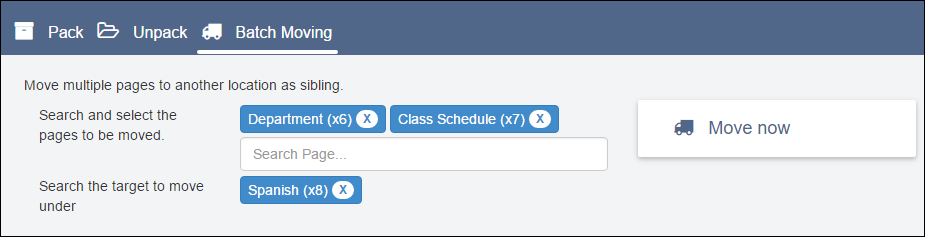
- Click Move now.
A log displays the details of the move pages at the bottom of the
view.