Email Configuration
The email interface supports the standard SMTP mail service.
To configure email settings:
- Navigate to Administration > System Options > CMS > Email.
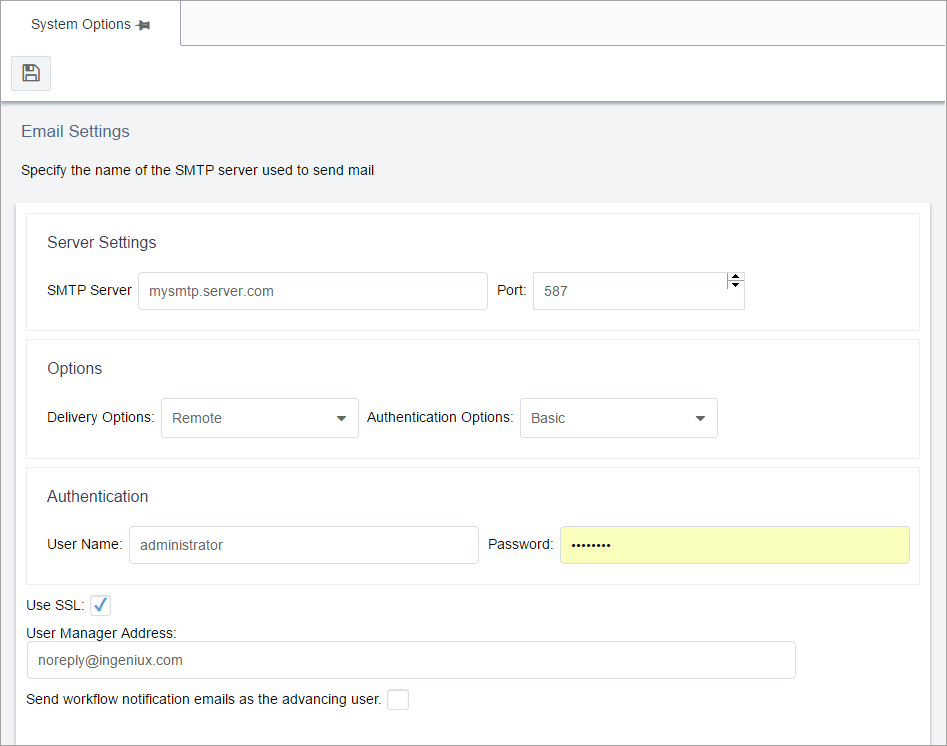
- Configure the following settings:
Name Description SMTP Server Enter the name or IP address of the host used for SMTP transactions. Port Enter the port used for SMTP transactions. Delivery Options Choose how outgoing email messages will be handled. Mail can be sent to a local SMTP service configured on the same server as the CMS or to a remote SMTP server. Typically, external SMTP servers are used in order to prevent agents external to the network from using SMTP as an email relay and to consolidate email functions in one server. (An SMTP service installed on the same server can also be secured to prevent outside agents from using it.) Authentication Options Select from the following options: - Anonymous (Default)
- Basic: If you select basic authentication, then the risk of a security breach increases. Basic authentication allows user names and passwords to be sent across the network in clear text.
- Integrated Windows Authentication ( NTLM): If you select this option, email messages are sent using NTLM via the application pool account for the CMS website. Typically, this is the network service account.
User Name Enter the user name of the account that you use to connect to the SMTP server. Password Enter the password of the account that you use to connect to the SMTP server. Use SSL Select checkbox if you want Ingeniux CMS to use Secure Sockets Layer (SSL) to encrypt the connection. User Manager Address Enter the address of your workflow manager. This field supports either the email address on its own (e.g., john.smith@ingeniux.com) or the display name with the email address (e.g., "John Smith"<john.smith@ingeniux.com>). Send workflow notification emails as the advancing user. Enable this checkbox to send workflow notification emails from the advancing user's email address rather than from the user manager. - Click Save.
Task Troubleshooting:
Caution
Compatibility with other SMTP servers depends upon the implementation
of these standards by Microsoft and other SMTP servers. Incompatibilities may
exist.
