Mass Creating Component Content Units from Schemas
Prerequisites: See Page Builder Prerequisites for details.
Rather than creating component content units one-by-one, you can create multiple ones at the same time via the Mass Create action.
To create multiple component content units from existing
schemas:

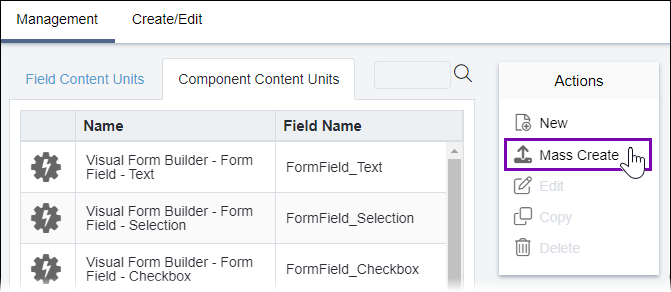
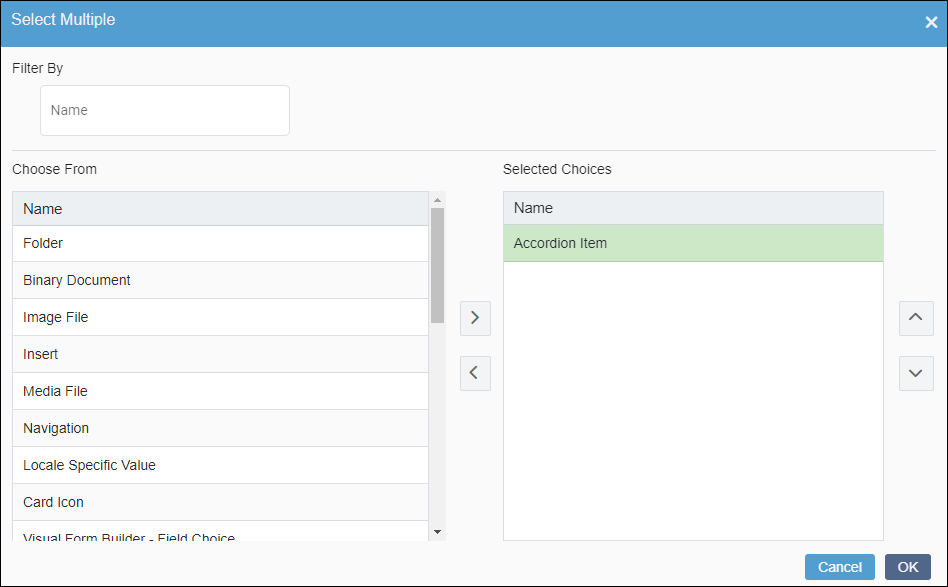
 to move them to the
to move them to the