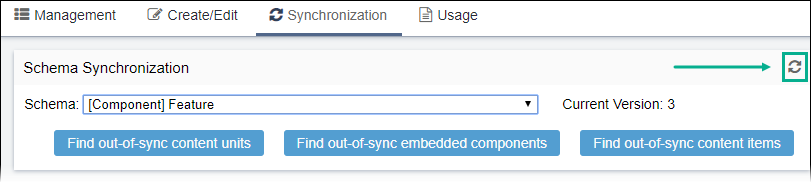Refreshing Synchronization View
Prerequisites: See Schema
Designer Prerequisites for details.
You may want to refresh the Synchronization view to display up-to-date data or clear the results table. If you clicked Sync for a selected schema in the Management or Create/Edit view, clicking the refresh icon maintains the selected schema as the drop-down list item.
To refresh the Synchronization view: