DITA Processing Pipeline in Ingeniux CMS
The Darwin Information Typing Architecture (DITA) is not only a powerful open standard for writing, editing, and reviewing content. It also offers a high-level of versatility in how content can transform to meet the needs of your organization and its information consumers. Ingeniux CMS provides an end-to-end DITA solution for customers who exclusively author, manage, and publish DITA content and for customers who integrate DITA content with non-DITA document types.
The figure below maps how customers work in DITA and how the DITA processing pipeline works within Ingeniux CMS.
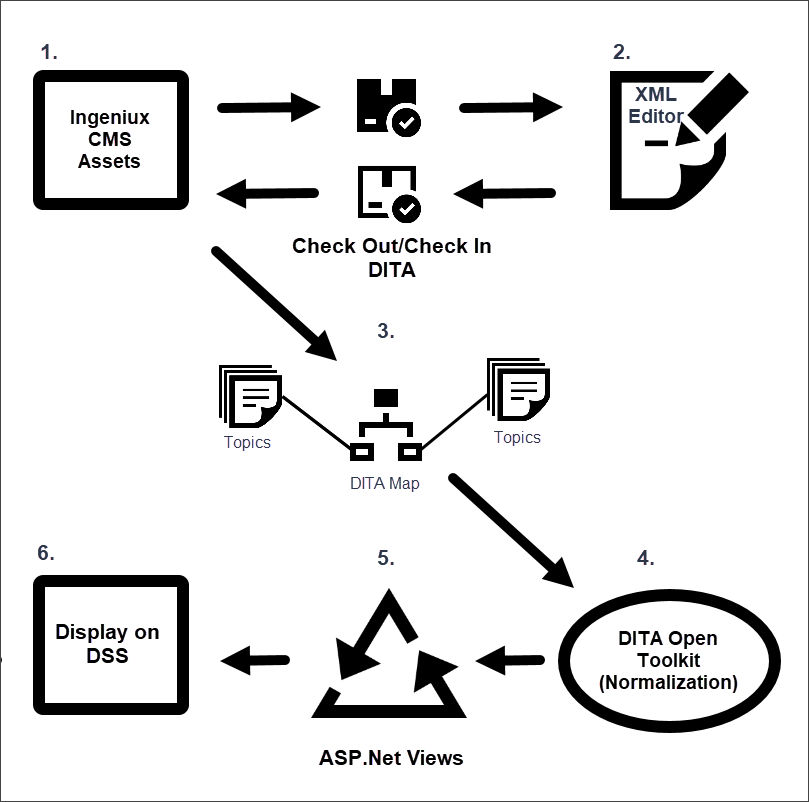
- DITA assets reside in and are checked in and out for editing.
- Writers create and update DITA content within their preferred XML editor.
- Administrators execute the normalization build on DITA maps and referenced DITA topics in the CMS.
- The DITA Open Toolkit (DITA-OT) normalizes map references, keys, content references, code references, etc.
- The system executes automatic Site Tree page creation and synchronization processes.
- Pages containing DITA content continue through standard CMS tracking, tagging, and workflow operations to their publication.
Migrating Content to DITA
Ingeniux CMS provides DITA solutions for customers who already author and publish DITA and for those customers who first need to migrate their current content to DITA. If your content resides in a non-DITA format and your organization plans to migrate to DITA, the Ingeniux Services team can help you with the transformation process. For customers who already author in DITA, you can upload your DITA content to the CMS Assets Manager.
Managing DITA Assets
Once uploaded to the Assets Manager, your DITA topics, ditamaps, and associated files receive unique identifiers. These IDs help Ingeniux CMS to keep track of your DITA objects and their life cycles within the CMS, no matter if you rename your files or move them to different locations in the Assets Tree. Once in the Assets Manager, the CMS helps you to manage version histories, access level permissions for users and groups, life-cycle workflows, translation projects, and other essential source management operations.
Authoring in DITA
Ingeniux CMS integrates with the following XML editors for a seamless authoring experience:
- Fonto Editor: Fonto is a highly configurable structured-content editor with a clean user interface similar to Microsoft Word. Fonto displays within the Assets Manager as an integrated tab. Writers check out DITA assets and begin working on DITA content from the Authoring tab.
- Oxygen XML Web Author: Like Fonto, Oxygen XML Web Author is a web-based XML editor that resides within the CMS Assets Manager. It too can be accessed through the Authoring tab. This editor provides a user-friendly experience and may benefit customers who do not require the full suite of authoring and development tools of its desktop cousin, Oxygen XML Editor.
- Oxygen XML Editor: This desktop XML editor benefits customers who require the full compliment of authoring and development tools or who prefer to work more closely with the DITA markup. From Oxygen XML Editor, writers connect to the Ingeniux CMS Assets Manager for a tightly-integrated authoring experience.
Normalization
Once DITA documents enter the Ingeniux CMS publishing pipeline, they are processed by the DITA Open Toolkit (DITA-OT), an open-source collection of XSLT files and other resources. Ingeniux CMS incorporates the DITA-OT to pre-process DITA content on its way through the Ingeniux CMS publishing pipeline. This pre-processing step called normalization results in normalized DITA, where:
- References from one DITA map to another are resolved.
- Map-based links, such as those generated by map hierarchy and relationship tables, are added to the topics.
- Link text is resolved.
- Map attributes that cascade are made explicit on child elements.
- Map metadata such as index entries and copyrights are pushed into topics.
- Topic metadata such as navigation titles, link text, and short descriptions are pulled from topics into the map.
- XML comments are removed.
Display on DSS
The DITA-OT can take the normalized DITA content and transform it into a variety of static output formats. However, in a typical Ingeniux CMS scenario, the view layer, comprised of XSLT and ASP.Net MVC, transforms the normalized DITA content into the desired output and presentation for display on the DSS server. The use of ASP.Net views for the display of website content is a natural fit within the Ingeniux CMS architecture: It requiring no "retooling" by MVC developers because rendering XML content through views is the same as with any other XML document type in the CMS, and the process of setting up a DSS server to display content is the same as well.
