Edit Toolbar
Options that are specific to the selected content item, and a few new options, have been moved from the global toolbar to the Edit toolbar that displays at the top of the Edit tab.

The options on the Edit toolbar are, in order from left to right:
- New: Allows for the creation of a Folder, Page, or Component as a child of the currently selected item.
- Check In/Check Out: Toggles between Check In and Check Out.
- Save: Overwrites the temporary content save for the selected item.
- Refresh: Reloads the edit form with the latest viewable version.
- Rename: Allows for the changing of the name of the selected item.
- Spellcheck: Checks spelling against the dictionary that matches the selected item's locale.
- Assign To: Allows for the changing of the assignment of the selected item to yourself, another user, or another group.
- Mark/Unmark for Publish: Tells the CMS which changes made to a checked-in page are ready to be published.
- Add to Workflow/Advance: Toggles between Add to Workflow for selected items that are not in workflow, and Advance for items that are in workflow.
- Preview: Opens the selected item in another window for preview.
- Publish: Provides the options for publishing the selected item, the selected item and its children, or the entire site.
- Search: Allows for searches within the opened page or component.
- Show Path: Displays the breadcrumbs of the selected item,
starting at the Content Store. The breadcrumbs are clickable.
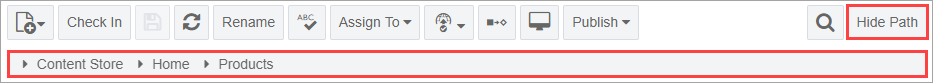
Related Topics
