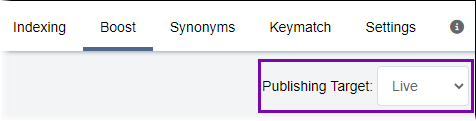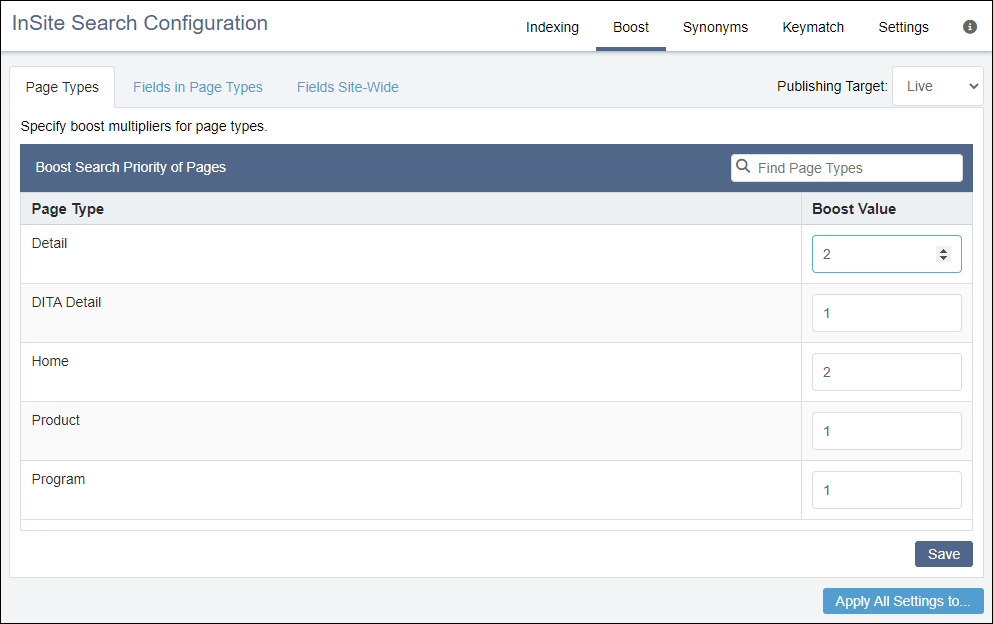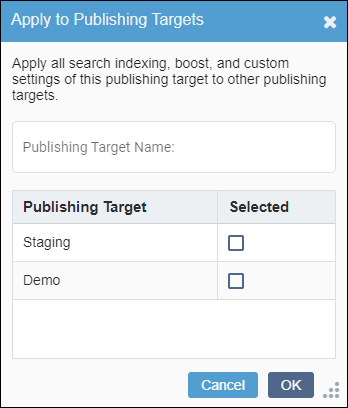Prerequisites: Administrators must configure page types and fields before configuring boost multipliers. See CMS 10.6 Search Indexing for details.
Administrators can boost the relevance of defined content so that the content displays higher in search result lists.
To set a boost for a page type:
- Navigate to .
- Select the Page Types tab in the InSite Search Configuration pane.
Indexed page types display in the Page Type list.
- Select the publishing target where the page type boosts will apply via the Publishing Target drop-down list.
Note
If multiple publishing targets will use the page type boosts, then, after you finish setting your configurations, you can batch apply the settings to multiple publishing targets.
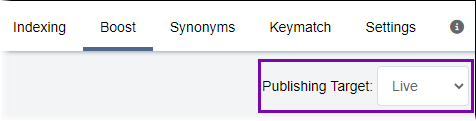
- In the Boost Value column, change the boost value of each corresponding page type to suit your needs. Enter the number value manually or use the number picker arrows within the field.
See About Boost Multipliers for details about boost value changes.
Tip
You can use Find Page Types field to search for page types in the list.
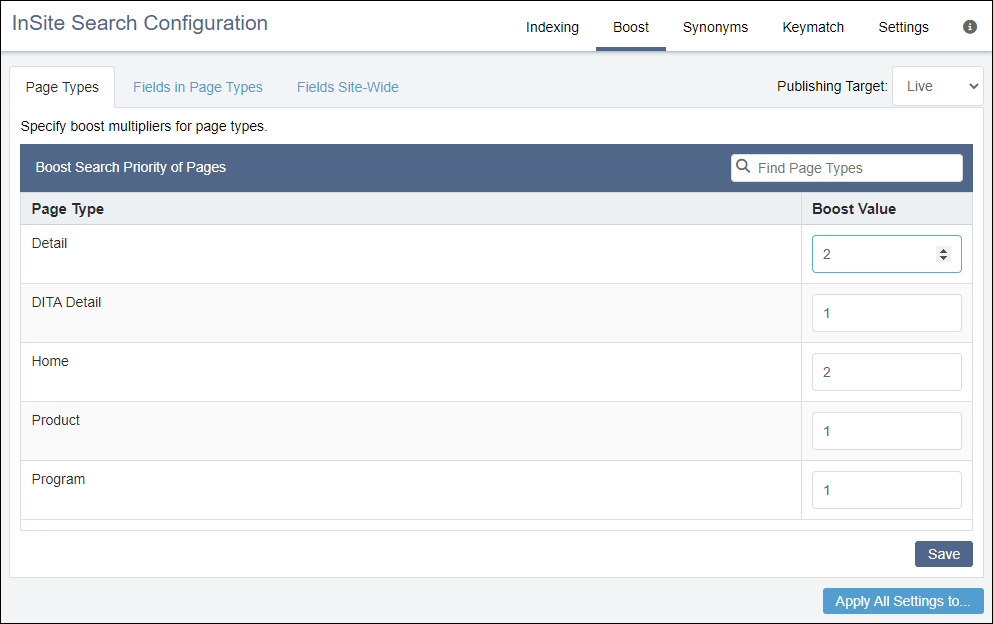
- Select Save.
- Optional: If you want to batch apply your InSite Search configuration changes to additional publishing targets, then complete the following steps.
Warning
This tool batch applies your other InSite Search configuration changes (i.e., index and custom settings) along with your boost settings to the additional publishing targets. After batch applying these changes, previous configurations cannot be recovered.
- Select Apply All Settings to... in the bottom-right corner of the InSite Search configuration pane.
The
Apply to Publishing Targets dialog displays.
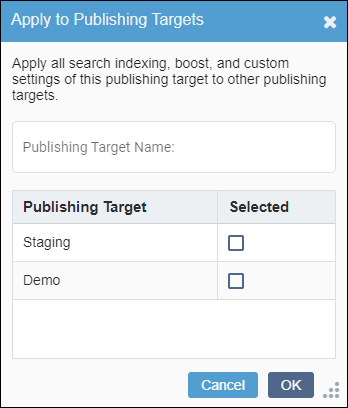
- Select the additional publishing targets where you want your InSite Search configuration changes to apply, and click OK.
Tip
You can use the Publishing Target Name field to search for available publishing targets.
The system applies your InSite Search configuration changes to the other publishing targets.