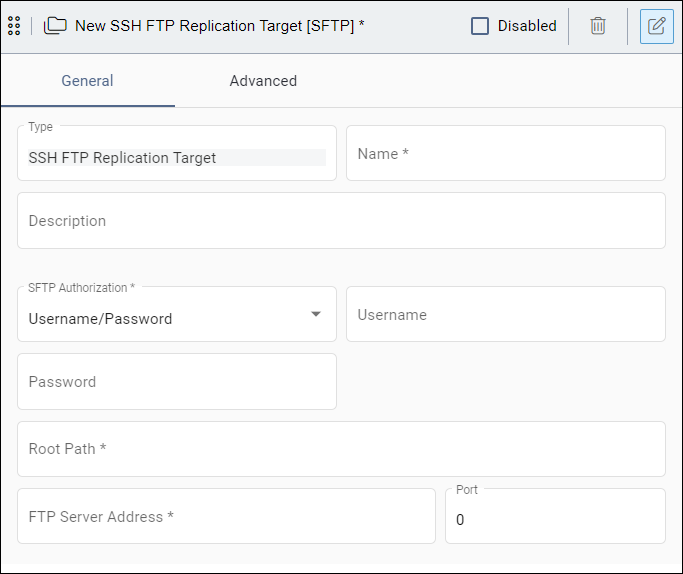Adding SSH FTP Replication Targets
Prerequisites:
- See Publishing Prerequisites for details.
- The replication target must be added. See Adding Replication Targets for details.
- The administrator must have at least one of the following:
- Valid values provided by a subject matter expert for required fields.
- Access to the SSH FTP server.
System administrators can configure SSH FTP (File Transfer Protocol using Secure
Shell encryption for security) replication in publishing targets. When performing
replication during publish, Ingeniux CMS copies the published files using SSH FTP (i.e.,
SFTP or Secure FTP).
To set up an SSH FTP replication target:
Next Steps: Choose one of the following.
- Click Save in the top right corner of the publishing target view.
- Go to Advanced Settings to configure FTP options, exempt locations, additional locations, cleanup exclusions, and custom commands for the replication target.