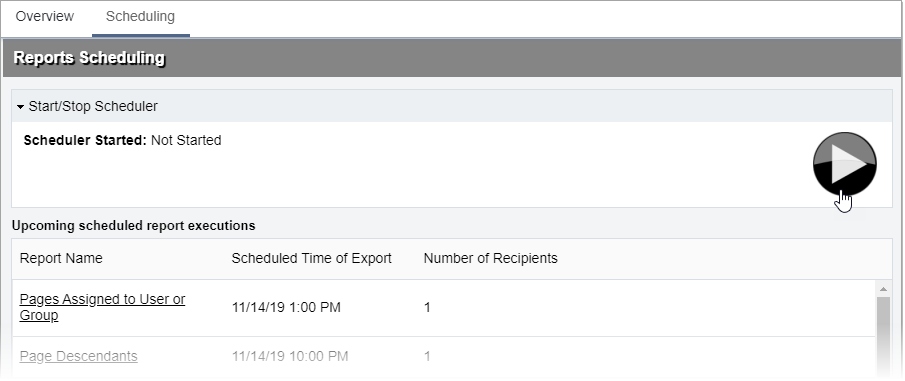You can start (and stop) the reports scheduling service from the main reports page.
To start the reports scheduling service:
- Navigate to view.
- Ensure that your scheduled reports display in the Upcoming scheduled
report executions list.
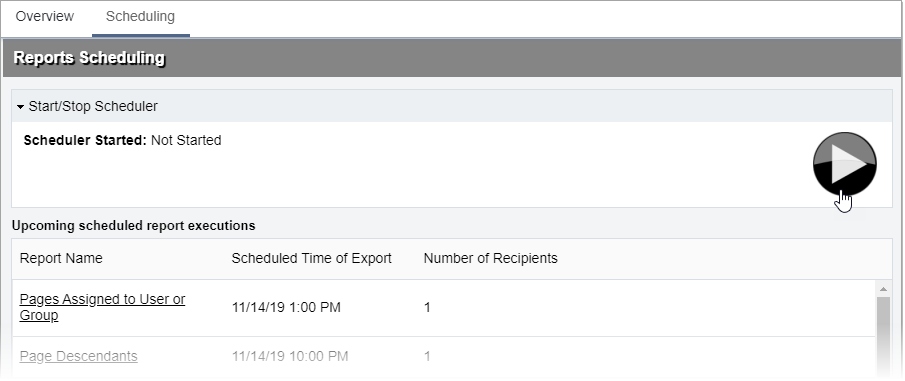
- Click the Start Scheduling Services button. The service will
continue to run until you stop it.
Note
You can stop the scheduling service by clicking the same button as
you had to start the service.