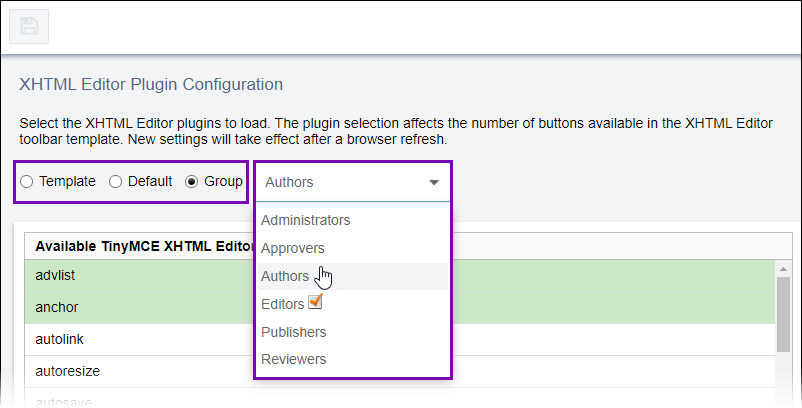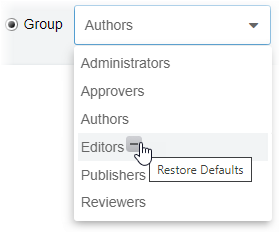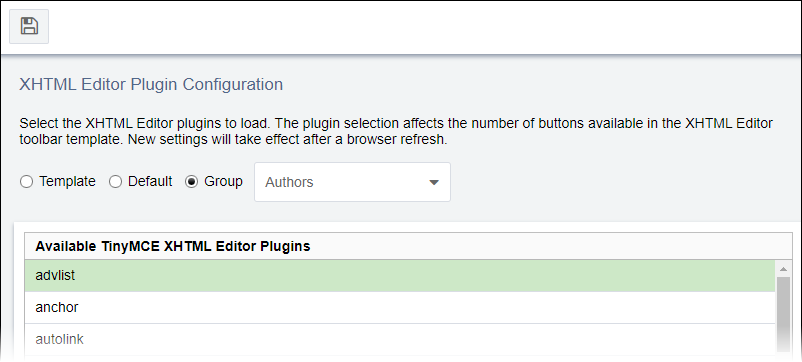XHTML Editor Plugin Configuration
Prerequisites: User groups must exist for administrators to configure the
Group option. See Creating Groups for details.
Administrators can manage plugins available to users in XHTML editors (i.e.,
TinyMCE). Specify plugins to apply by template, by default, or on a "per group"
basis.
To manage available XHTML editor plugins:
This section includes: