Interpreting DITA Log Errors
When errors exist within DITA logs, ask yourself the following questions:
Does my error point to an individual line of code within my DITA asset files?
Do my DITA-OT parameter settings impact how the transformation process handles my error?
Do different DITA-OT output formats impact how the transformation process handles my error?
Do different DITA-OT versions impact how the transformation process handles my error?
Is My Error from the CMS or from the DITA-OT?
Does the error display in the CMS maintenance logs or in the DITA-OT logs? Does the error display in the CMS interface?
For example, the following error message displays in the CMS interface when not all DITA map dependencies are marked to the publishing target at publish time:
Error performing request: Cannot continue publish. The following map dependencies are not marked for publish: a/66,a/69,a/74
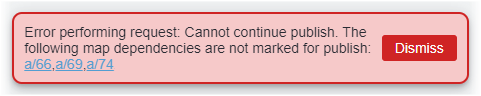
If you encounter this CMS error, see DITA Publish Unmarked Dependency Error for troubleshooting details.
If the error relates to the DITA-OT, then review the subsequent question prompts.
Does My Error Have an Error Message ID?
If the log entry provides an error message ID, then this indicates that the DITA-OT generated the error message. Access the DITA-OT website to look up the ID error details that may help you to resolve the conflict. For example, DOTX031E represents an error message ID. If your log contains this error, then this indicates the DITA-OT could not find a referenced file.
See DITA-OT error messages to access the error message ID list on the DITA-OT website.
Does My Error Point to an Individual CMS Asset File?
For example, the error says "cannot resolve link information for [asset-item]".
If the log entry indicates an error with an individual CMS asset, then this may indicate a dependency conflict in your DITA content. The linking relationships between assets depend on one another to function in the DITA collection. If a single reference becomes unavailable, the DITA collection's entire dependency structure breaks.
Dependency errors can occur due to missing files, inaccurate references within your DITA content, missing key definitions, or other issues.
See Checking Dependency Errors for details to check for errors associated with dependencies.
Does My Error Point to an Individual Line of Code within My DITA Asset Files?
If the log entry indicates an error within an individual code line, then this indicates a conflict in your DITA content. The conflict may relate to a dependency issue or a DITA validation issue.
DITA Properties
See DITA Properties for details to review dependency data and potential issues within your DITA collection. The linking relationships between assets depend on one another to function in the DITA collection. If a single reference becomes unavailable, the DITA collection's entire dependency structure breaks.
DITA Validation
See the DITA Version 1.3 Specification for the complete OASIS Open DITA 1.3 Specification documentation. If your DITA content is invalid, a conflict may exist within your DITA asset where the content does not accurately follow the DITA specification rules. Some errors may have higher severity than others. Severe errors can prevent the publishing process from completing.
This DITA 1.3 Specification provides information about individual DITA concepts, elements, and attributes that can help pinpoint the specification error and resolve the conflict.
As a best practice, we recommend that you always edit DITA content in text editors that provide validation checks. Editing DITA content in text editors without validation increases your risk of introducing new content errors.
If you edit text-based assets directly in the CMS Assets Manager, the CMS automatically runs validation to ensure all elements contain opening and closing tags and to verify dependencies.
If you use the Oxygen Desktop Plugin, you can use Oxygen XML Editor tools to validate your DITA content. See Oxygen XML Editor: DITA Map Validation and Completeness Check for details.
What Content Version of the DITA Asset Contains My Error?
Ensure the appropriate content version of individual DITA and non-DITA assets is marked to the publishing target.
In CMS 10.6.378, dependencies and content changes are accounted for based on the DITA asset's latest content version and versions marked to publishing targets. When marking DITA assets for publish, ensure you mark the content version of the DITA asset you wish to preview and publish.
- In CMS 10.6.308–10.6.342, dependencies and content changes are only accounted for based on the current version of the DITA asset item. The DITA publishing pipeline only publishes content and dependencies included in the latest checked-in versions of DITA assets. If you mark an older version of a DITA asset item for publish, the publish will not account for the content and dependencies in that version.
See CMS DITA Versioning Functionality for more details about CMS 10.6 versioning functionality changes.
Do My DITA-OT Parameter Settings Impact How the Transformation Process Handles My Error?
Administrators may need to change the DITA parameter settings to resolve conflicts.
Individual DITA-OT parameters influence how the transformation process handles DITA content. For example, if you change the processing-mode parameter value to strict, the DITA-OT stops processing as soon as the system encounters an error, regardless of the error's severity.
Depending on the administrator's DITA-OT parameter changes, custom settings can influence conflicts.
While only administrators can access parameter settings, users can review the DITA logs to determine which DITA-OT parameters applied at publish or preview time.
See DITA-OT parameters for specification details about parameters and their settings.
The behavior of parameters may depend on the DITA-OT version. View the DITA-OT parameters documentation that correlates with your version.
If DITA-OT parameter settings are relevant to your issue, we recommend the following for diagnosis purposes:
Note the parameters applied to your DITA-OT publish or preview. See DITA Publishing Logs to review the parameters applied via the DITA log entries.
Restore the DITA-OT parameters to their default values, and then run your DITA-OT publish or preview again. After the process completes, compare the DITA logs and output files to note any changes that may be relevant to your issue. See CMS DITA-OT Parameters for details to modify DITA-OT parameter settings.
Do Different DITA-OT Output Formats Impact How the Transformation Process Handles My Error?
The DITA-OT transformation process handles content differently depending on the chosen output format. If the output format flags errors, another output format may execute different processing behaviors for the same issue.
See DITA-OT transformations (output formats) for details about output formats included within the standard DITA-OT.
See the following topics for details about DITA-OT output formats in the CMS:
See CMS DITA-OT Output Formats for details to configure DITA-OT output formats.
See CMS Post-Publish Processing for details to configure output formats for DITA publishing targets (i.e., DITA post-publish processors).
If the default DITA-OT output formats do not provide solutions that suit your needs, you can create and add your own custom output format plugins. See Creating custom DITA-OT Plugins and see CMS DITA Setup to add them to the installed CMS DITA-OT.
Do Different DITA-OT Versions Impact How the Transformation Process Handles My Error?
The transformation process handles content differently depending on the installed DITA-OT version. If the installed DITA-OT version flags errors, another DITA-OT version may execute different processing behaviors for the same issue.
See DITA-OT Development Versions for details about each available DITA-OT version. You can review release notes and access the open-source installation package for each DITA-OT version.
The OASIS DITA version of your DITA assets also influences how different DITA-OT versions handle your content. Review the DITA-OT Development resource above to ensure that your DITA-OT version supports the OASIS DITA version your content uses.
Keep in mind that DITA-OT versions may contain issues relevant to your own issue. See GitHub: DITA-OT Issues to seek assistance from the global DITA-OT community. Browse issues posted by DITA community users or post your own issue.
If the DITA-OT version may be relevant to your issue, you can troubleshoot by running the DITA-OT as a standalone on your local computer. See Running the DITA-OT Locally Outside the CMS for details.
Other DITA-OT resources include:
DITA-OT Error messages and troubleshooting
Review the DITA-OT troubleshooting documentation.
Review DITA-OT architecture concepts and how they work with the transformation process.
Does My Error Relate to Memory or Java Issues?
If the log entry indicates a memory or java issue, then this indicates that Java or another tool generated the error message. The DITA-OT website provides Java error reference details that may help you to resolve the conflict.
See DITA-OT other error messages to access the Java error message details on the DITA-OT website.
Next Steps
After interpreting your errors, use the question prompt feedback above and the information you gathered from troubleshooting to address and resolve your issue. Use the following list items to return to the troubleshooting topic that covers your issue.
Preview
Return to DITA Preview Log Entries Flag Errors.
Return to Unexpected DITA Preview Results.
Publishing
Return to DITA Publish Log Entries Flag Errors.
Return to Unexpected DITA Publishing Output Results.
Return to No Output After DITA-OT Publish.
This section includes:
