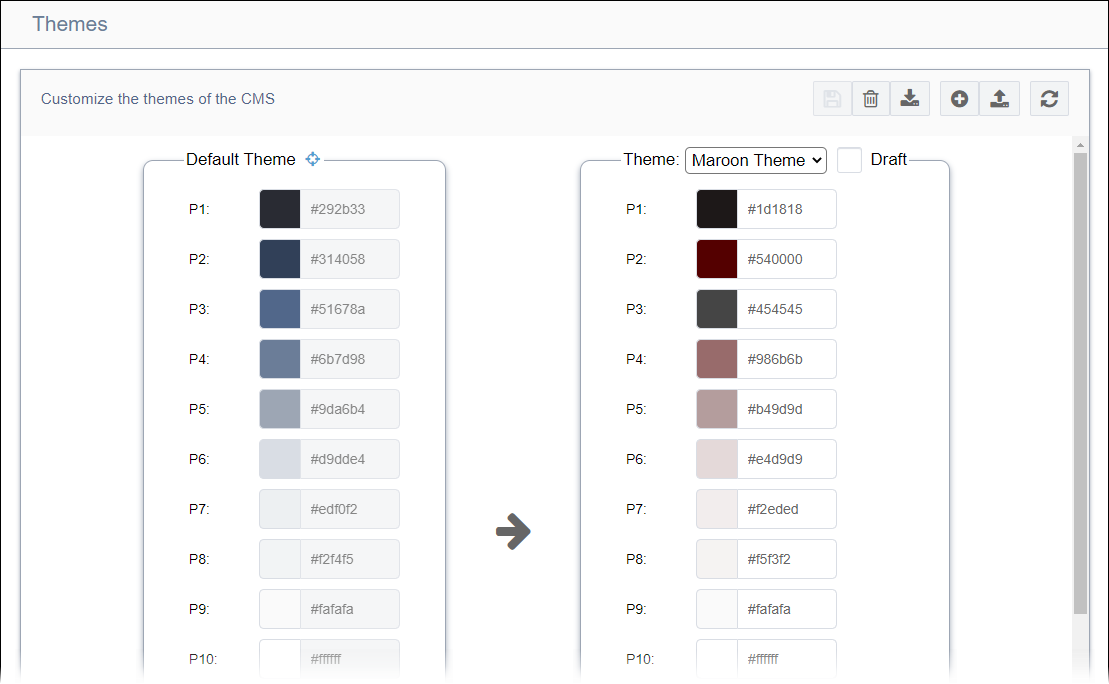Themes
In Ingeniux CMS 10.6, administrators can use Themes to create color schemes and apply them to the Ingeniux CMS user interface.
Use Themes to replace the standard Ingeniux CMS colors with a theme that suits your organization's preferences. Administrators can set a default color theme for all users or provide themes for users to choose from via profile settings.
Access Themes by navigating to .