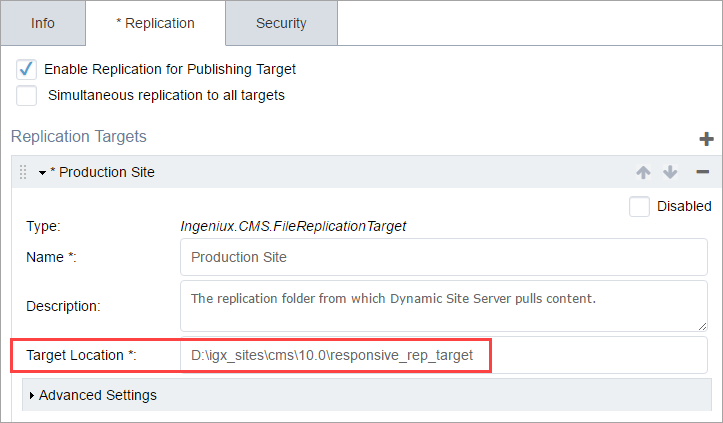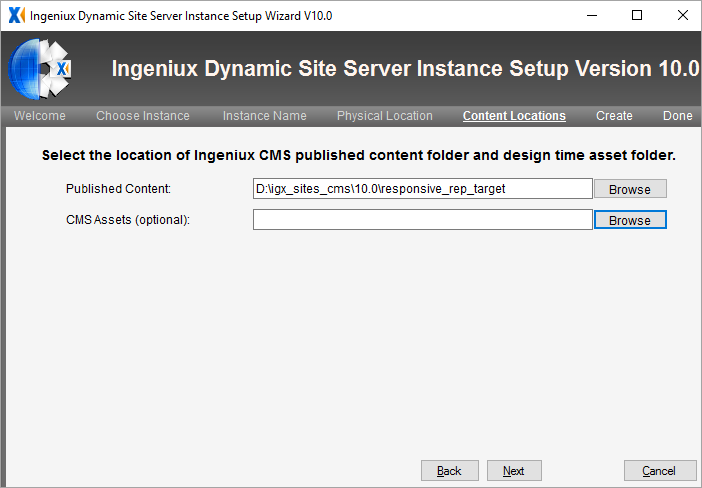Deploying MVC Instance to DSS
If you are setting up a website deployment site on the Dynamic Site Server (DSS), you will need to ensure that the XML content and MVC solution are installed correctly on the DSS. The steps below provide an overview of the process of configuring an MVC site on the DSS. These steps assume that your team has already taken the following actions:
- Installed an Ingeniux CMS 10.x site instance, successfully. If not, see Installation and Upgrades for details.
- Developed ASP.NET views for your website. If not, review the preceding topics in this section, which begin with Building an MVC Website on DSS.
To deploy your MVC site on the DSS: