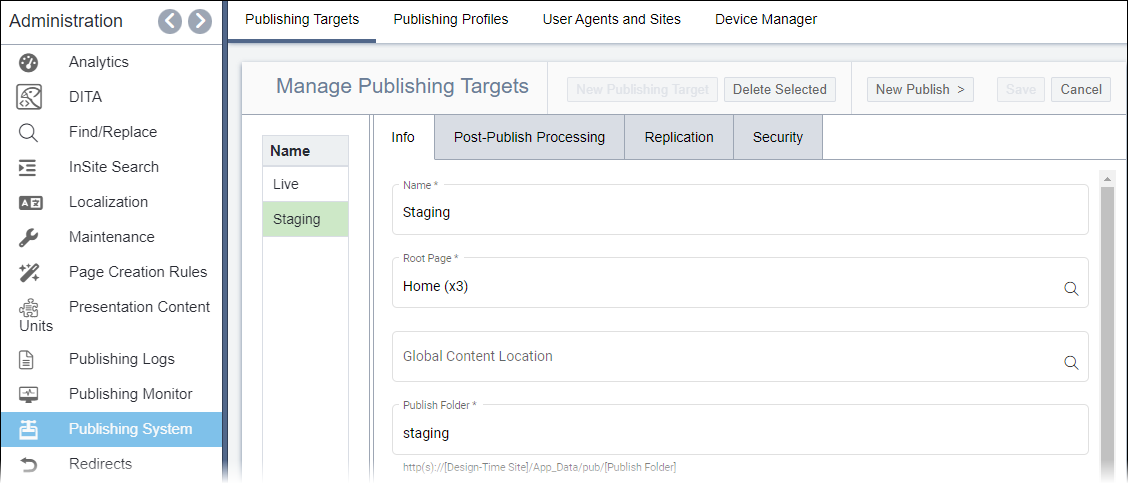Publishing System Manager
In Publishing System, administrators can define multiple locations to which the site or portions of the site can be published. Administrators can define user groups with permissions to publish content and configure multi-format publishing.