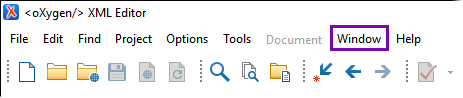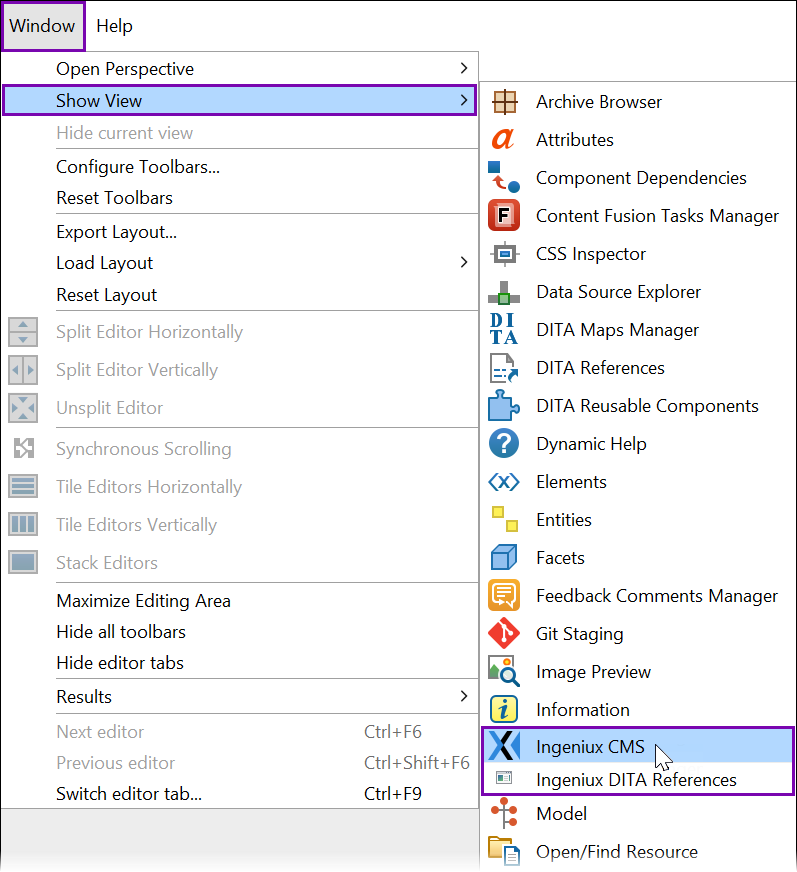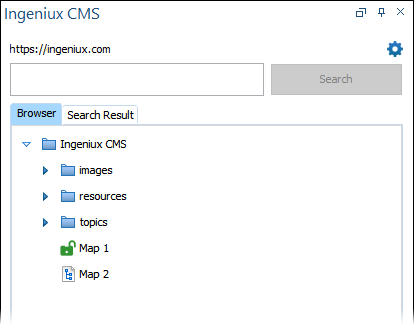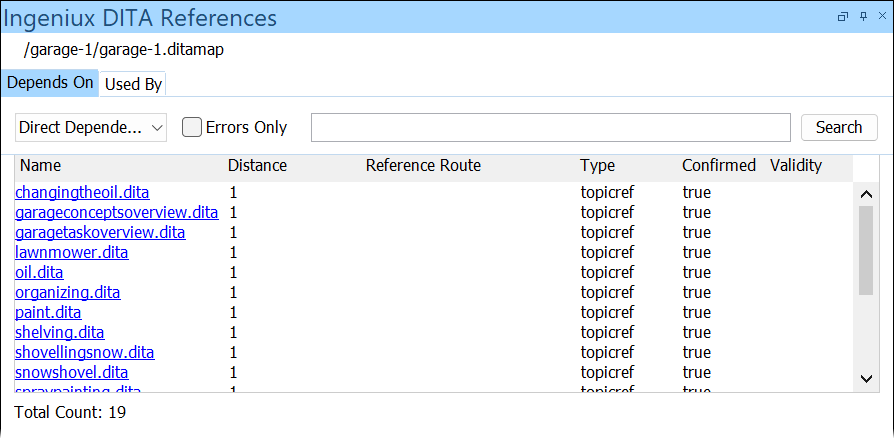Opening Oxygen Desktop Plugin CMS Panes
Operating users may intentionally or inadvertently close the Ingeniux CMS
Browser or the Ingeniux DITA References pane. If panes
close, users can reopen them by accessing the Show View
action.
To open the Ingeniux CMS Browser or the Ingeniux
DITA References pane: