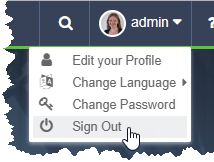Sign Out
If you are finished with your session in Ingeniux CMS, sign out via the ancillary navigation's drop-down menu within the upper Navigation Bar. Use your user ID and password to sign back in.
To sign out:
If you are finished with your session in Ingeniux CMS, sign out via the ancillary navigation's drop-down menu within the upper Navigation Bar. Use your user ID and password to sign back in.