Edit Tab
One of the biggest changes that content contributors encounter in Ingenuix CMS 10.x is in the Edit tab for pages and components. As in previous versions of the CMS, clicking an item in the Site Tree will load the item in the main pane and default to the Edit tab. In Ingeniux CMS 10.x, the edit experience now includes an Index View, which makes it easier to navigate through the editable fields of a page at-a-glance.
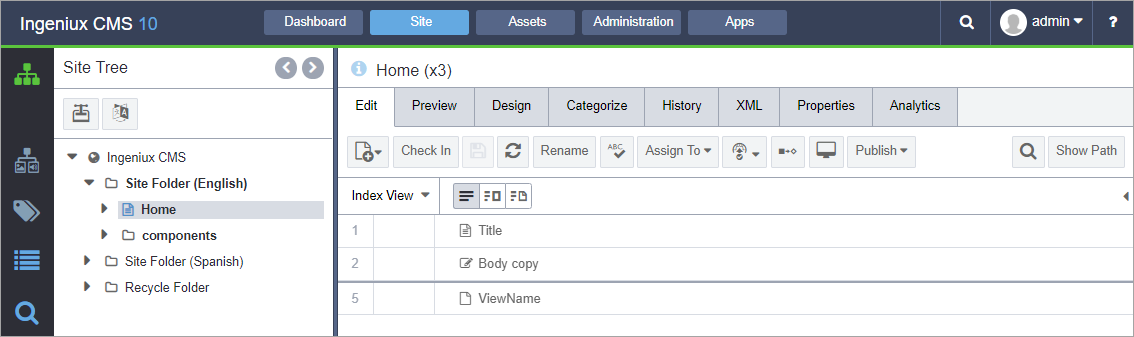
Note
The ever-present toolbar has moved to the
top of the edit form in Ingeniux CMS 10.x.
The name of the content item is displayed at the top of the main pane, along with its xID, and is no longer editable through this interface. This helps limit name changes from occurring when they are not desired.
This section includes:
