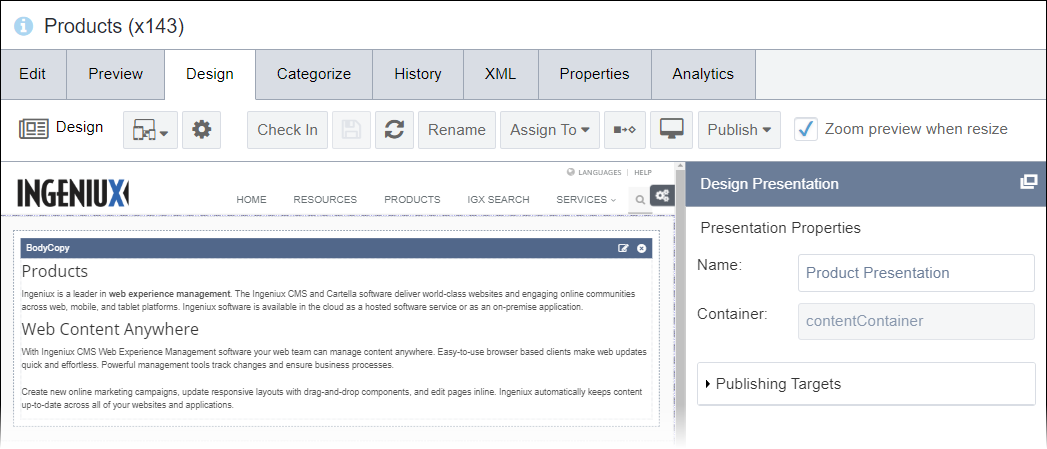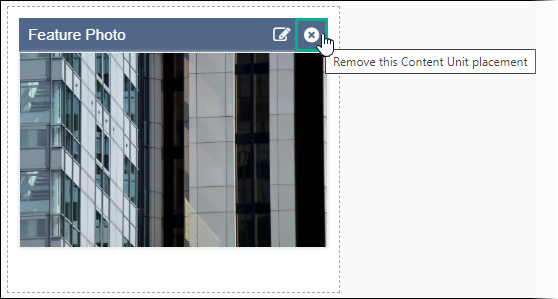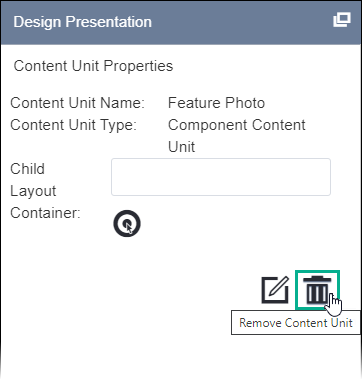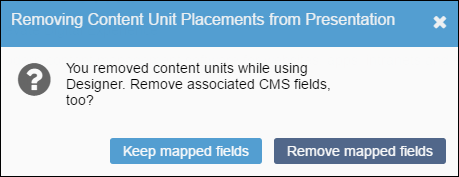If instances of content units exist in Page Builder presentations, you can remove the
instances in the tab workspace.
Deleted instances don't affect the content unit or associated views created in .
To remove a content unit from the presentation:
- Navigate to .
- In the Site Tree, select the page with the Page Builder
presentation.
- Click the Design tab.
The
Design tab workspace and
Design
Presentation pane displays.
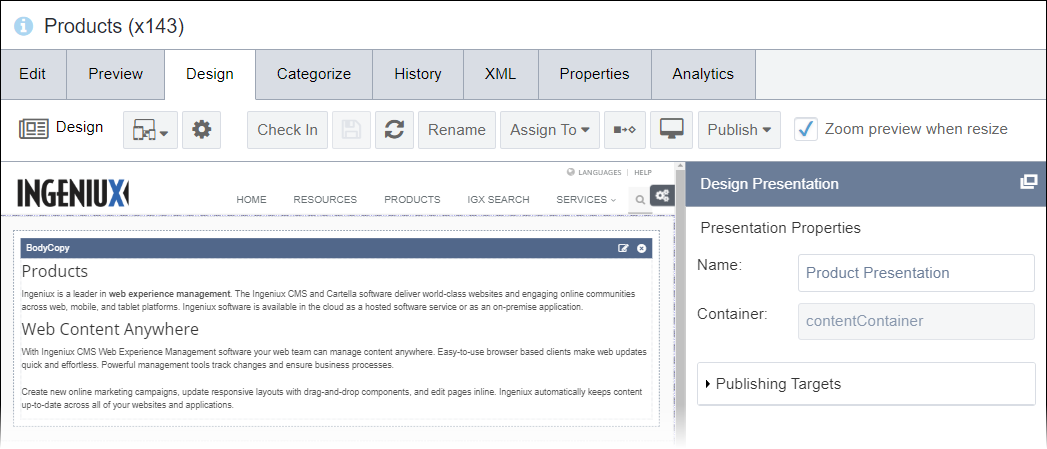
- Select the content unit to remove from the presentation in the
Design tab workspace. The Content Unit
Properties accordion area displays in the Design
Presentation pane.
- Choose one of the following steps.
- Click the Remove this Content Unit placement
(X) icon.
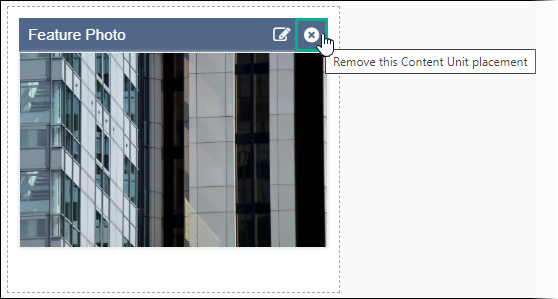
- Click the Content Unit Properties accordion area in the
Design Presentation pane. Click Remove Content
Unit.
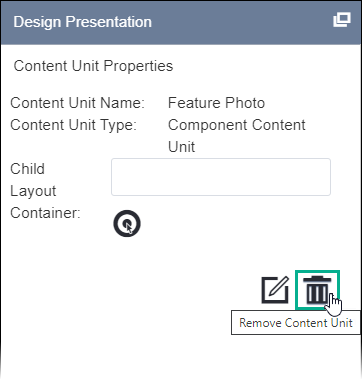
The
Removing Content Unit Placements from Presentation
dialog displays.
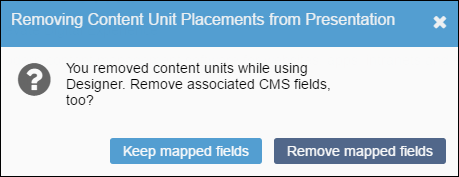
- Choose one of the following steps.
Note
The presentation fields for the current site page have versions for different
publishing targets. Mapped fields indicate content units associated the current page
presentation based on respective publishing targets.
- Select Keep Mapped Fields (recommended).
This option
maintains content units attached to other publishing targets not selected for deletion
within the current page presentation. If you keep mapped fields, the units remain
within the schema of the current individual site page.
- Select Remove Mapped Fields.
This option permanently
deletes all unit placements and, if applicable, mapped fields from all publishing
targets associated with the current page presentation. If you remove mapped fields,
the system omits the fields from the schema of the current individual site
page.
Mapped fields removal is optional.