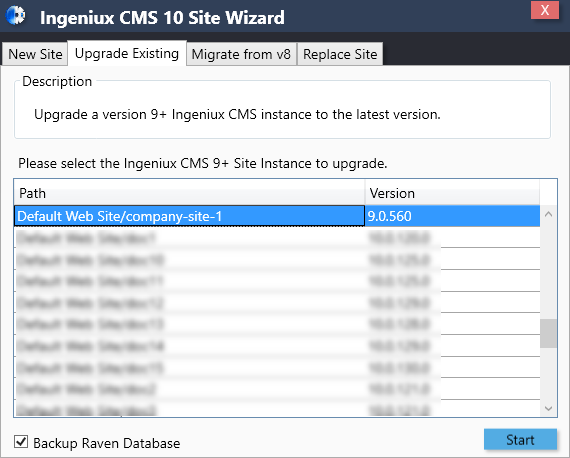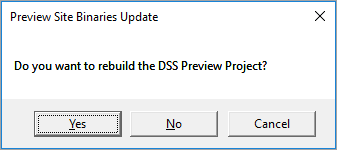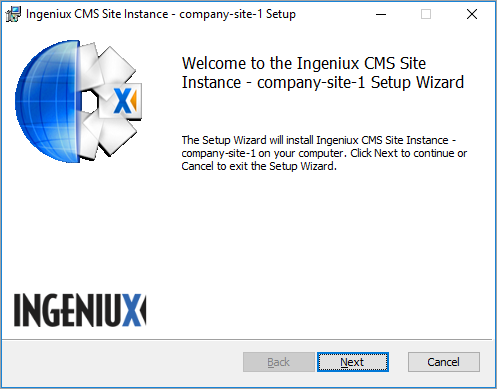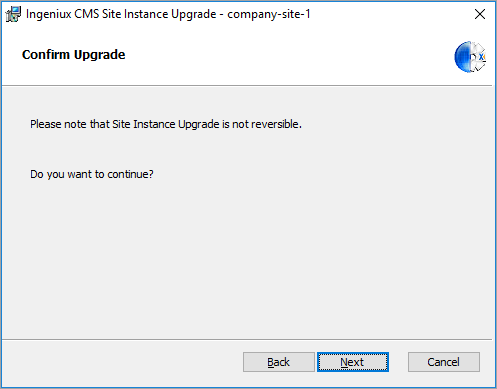The instructions below help you to upgrade:
- from CMS 9.x to 10.0-10.3.
- from an earlier version of CMS 10 to 10.0-10.3.
To upgrade an existing site from Ingeniux CMS version 9.x or 10.x to version
10.0-10.3:
- Within your server's file system, navigate to . The site wizard dialog displays.
- Click the Upgrade Existing tab.
- Select the version 9.x or 10.x CMS instance that you'd like to
upgrade from the list.
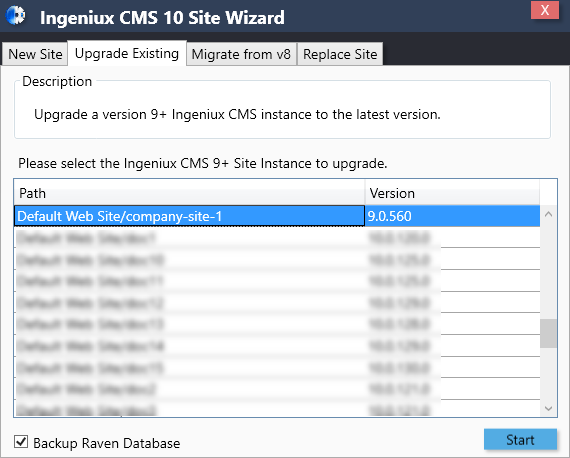
- By default, the Raven Database will be backed up prior to the upgrade. While this
backup is recommended, clear the Backup Raven Database
checkbox if you don't want the Raven Database backed up.
Note
This upgrade process preserves custom modifications to the
Web.config file for RavenWeb.
- Click Start. The Preview Site Binaries
Update dialog displays.
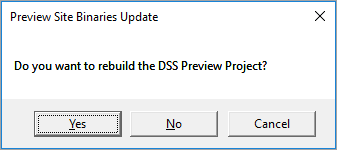
- Click Yes if you want to rebuild DSS Preview.
The upgrade process proceeds to the Welcome dialog of the wizard.
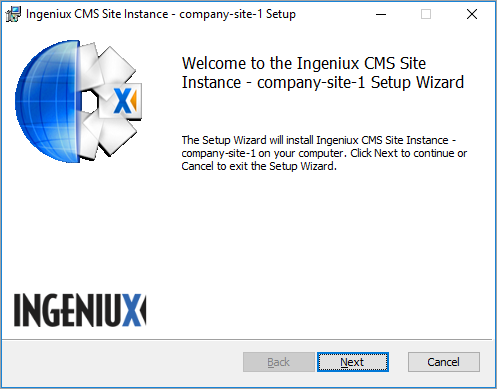
- Click Next. The Confirm Upgrade
screen displays.
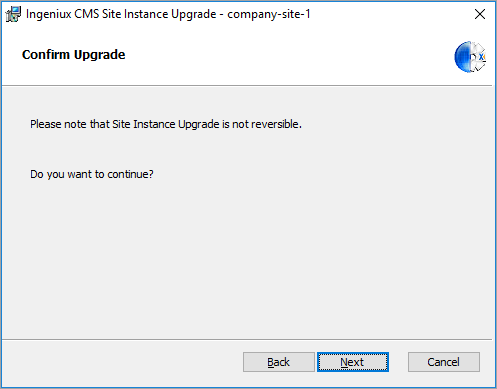
- If you're sure that you want to continue with the wizard, click
Next.
Warning
From this point forward, the update
process is not reversible.
- Click Finish to complete the upgrade.
Note
The original name of the CMS instance is retained after the upgrade
to version 10+. You may want to factor this into your CMS naming scheme by not
including version numbers.
Next Steps (optional): Use the CMS 10.0-10.3 Upgrade Checklist for recommended tests
to run on an upgraded CMS site.