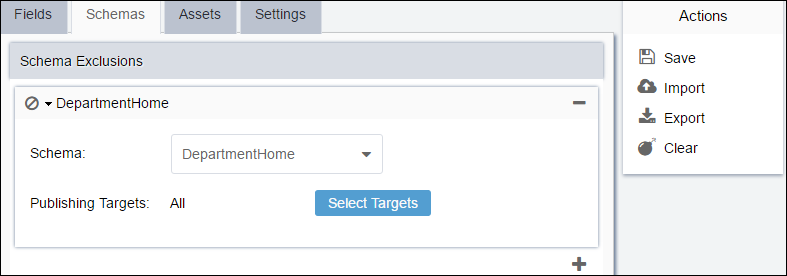Add schema exclusions via the CMS InSite Search Configuration settings.
To add a schema exclusion:
- Navigate to .
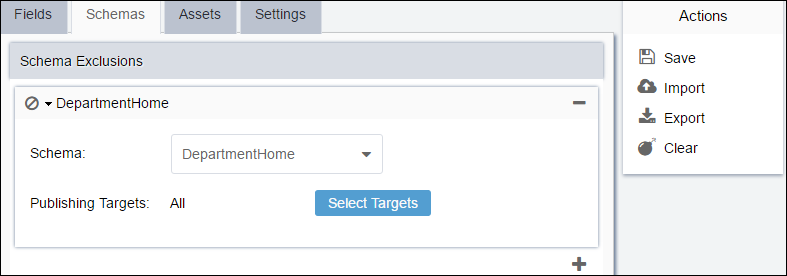
- Select the Schemas tab.
- click the Add Exclusion plus (+) button
in the Schema Exclusions area.
- Select a schema from the Schema drop-down menu, or enter a
custom schema name.
- Optional: By default, the exclusion applies to all publishing targets. To apply it to a specific
target, click Select Targets and choose one or multiple targets
from the dialog that displays.
Note
By setting a schema exclusion, you are excluding all instances of the
selected schema from being indexed, thereby excluding them from user searches.
- Click Select.
- Click Save when you finish.