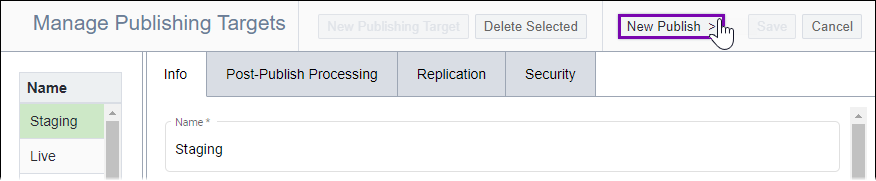Publishing within the Administration Area
Prerequisites:
See Publishing Prerequisites for details.
The publishing target must exist. See Configuring Publishing Targets for details.
Modified publishing target content must be checked in and marked for publish prior to publishing.
Administrators can publish and replicate content to individual publishing targets in Publishing System.
Note
Keep the following in mind:
- If administrators publish from Publishing System, Ingeniux CMS automatically performs replication.
- Authors may want to execute replication without publishing content in some cases. See Running Manual Replications for details.
To publish content to a publishing target via the Administration area: