CMS 10.6 DITA References in Oxygen Desktop Plugin
Prerequisites: CMS 10.6 must be installed. See CMS Statistics for details to check your version.
Users can access the Ingeniux DITA References pane to review dependencies within DITA content. Dependencies define linking relationships between DITA maps, DITA topics, and other non-DITA content.
Access the following tabs in the Ingeniux DITA References pane:
- The Depends On tab provides details about DITA and non-DITA items that the currently selected DITA item references.
- The Used By tab provides details about DITA items that reference the currently selected DITA items.
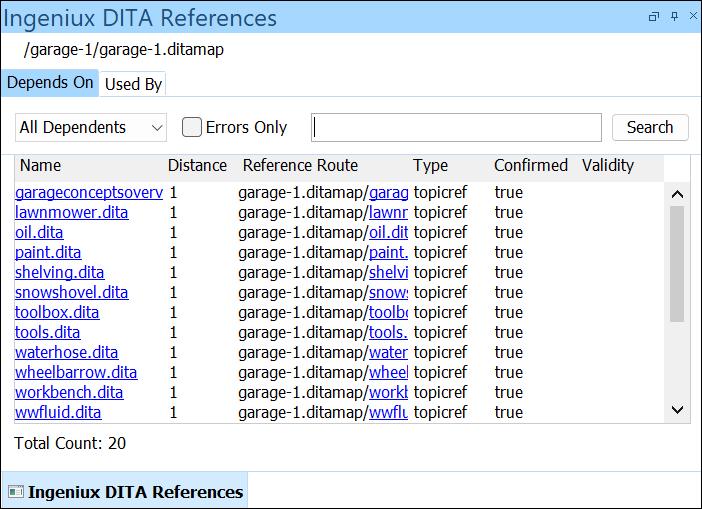
Oxygen Desktop Plugin vs. CMS Dependencies
This Oxygen Desktop Plugin Ingeniux DITA References pane provides functionality similar to DITA Properties within the CMS application. See DITA Properties for details about dependencies and for details about the Depends On tab and Used By tab functionality.
- Use the drop-down list to filter direct dependencies or all dependencies in the Depends On and Used By tabs.
- Users can only download dependency details from the Depends On and Used By tabs in the CMS instance DITA Properties.
Oxygen Desktop Plugin DITA References Interface
The Ingeniux DITA References pane displays dependency information for the currently selected DITA map. Keep in mind that DITA maps take precedence over DITA topics and other content.
For example, let's say a user opens a DITA map and topic in the Oxygen Desktop Plugin. If the user selects the DITA topic in the editor, the Ingeniux DITA References pane still reflects DITA map dependencies. If a user selects a DITA topic and has multiple DITA maps in the editor, the pane displays the dependencies of the most recently selected DITA map.
The Ingeniux DITA References pane interface also indicates the filepath of the DITA content associated with the dependencies. This filepath displays directly above the Depends On and Used By tabs.
Both tabs provide a Total Count field that indicates the total depends-on or used-by references associated with the DITA content.
